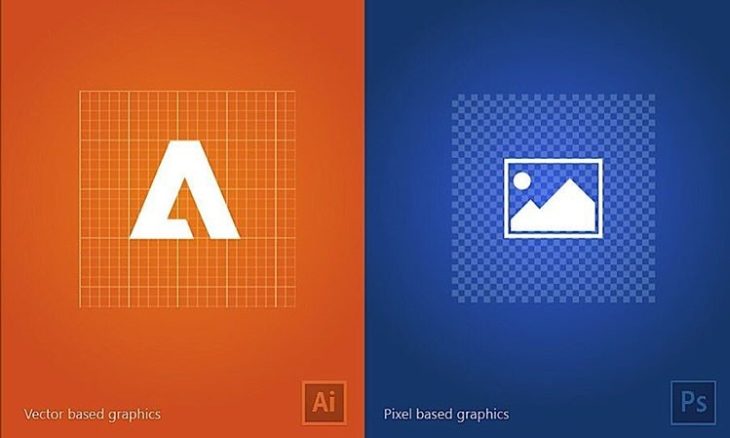
‘Strength lies in differences, not in similarities.’ This saying fits best to Adobe Illustrator and Adobe Photoshop. How? If you’re a graphic designer, it becomes imperative to understand the strengths and drawbacks of these two key designing tools of the digital world so as to pick the right one while analyzing Adobe Illustrator VS Photoshop.
The indispensability of graphics is not at all alienated to anyone in this digital age. Be it a logo, pamphlet, hoarding banner, or website, design and graphics mark the first impression in the viewer’s eyes.
Different requirements of the clients make it quite a biting a bullet kind of task for the graphic designers to craft a well-suited image that reflects a shine in their eyes. But fretting over it isn’t going to help either, is it?
So why not learn about the differences between Adobe Illustrator VS Photoshop?
Adobe Illustrator VS Photoshop
No doubt graphic designing is fun. But it can also become a painstaking task at times. Nonetheless, having proper insights on tools and their application can beat these hefts like anything, and both Adobe Illustrator and Photoshop are of assistance for this.

When asked to make the edges of a creative a little more smooth, only a graphic designer can understand how he/she would go the whole nine yards.
But the question that pops in mind is which one of the two to go for. This calls for proper analysis regarding Adobe Illustrator VS Photoshop. So broadly speaking, there are three key disparities in these softwares that are responsible for distinctive results or outcomes in the form of images. Scroll down a little to know more about that…..
1. Supported Graphic Interface
The first and major distinction that sets the results of these two designing tools apart is the supported graphic interface. Where Photoshop supports ‘raster-based graphics,’ which generate “pixels,” Adobe Illustrator backs up ‘vector-based graphics’ that set out mathematical equations which allow formatting using “dots or points.”
Now this affects the resolution and scalability of an image to a greater extent.
Since raster-based images have a limitation to the extent they can be stretched, one can’t zoom in beyond a limit. Otherwise, the picture’s quality will get tampered with.
This is where Adobe Illustrator beats Photoshop. As stated earlier, Adobe Illustrator backs up a vector-based graphic interface, altering the image or picture size doesn’t compromise its quality. That’s why it is the best pick for print formats altogether with logos, banners, magazine covers, pamphlets, etc.
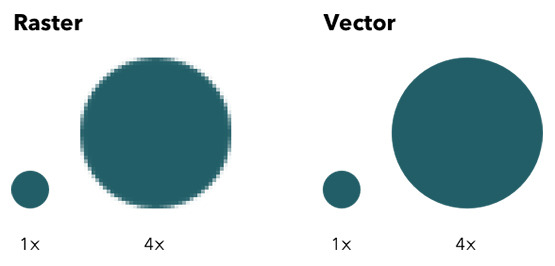
Still perplexed? Well, try to understand this from the perspective of a graphic designer. I know, I know…..you don’t have to go to get yourself enrolled in any such course. Well, if not today, then we all have been graphic designers in our childhood. You don’t believe it, right? Okay, recall the time when you used to draw out designs with either a painting brush or oil pastels, or even sketch pens. From a distance, it was perfect, but your teacher had quite a sight to point out the clumsy textures in specific areas (don’t cry), right? Adobe Photoshop gives quite similar results.
On the other hand, when asked to paste pictures of animals or anything, most of us enjoyed cutting and gluing them to the notebooks from the charts. The outcomes of Adobe Illustrator are just like that (or perhaps a little better than mine and your cutting skills).
2. File Format Extension
In Photoshop, the final files get generated with “.jpg” or/and “.png” extensions. Modifying a PNG file on Photoshop is kind of next to impossible.
Nevertheless, if you need to make alterations to an image project in Photoshop, it provides you with the option to save it with the “.psd” extension. You can not only alter the image later, but you also can share it with someone in your team, and they can modify it as per the requirements. Even the changes done earlier can get undone.
While working in Adobe Illustrator, you’ll see that the files get generated with “.svg,” “.ai,” or/and “.eps” extensions by default. These file formats are editable and shareable as well.
3. Editing Tools
Talking of Adobe Illustrator, it has a confined set of editing tools. This software supports freehand drawing, typography, formatting, reshaping, painting, and animation of images and specific objects and shapes.

Photoshop proffers more tools in addition to that provided by Adobe Illustrator. It handles navigation, clone stamping, and measurements. Also, one can develop a new colour by mixing two colours together using the Brush. Thus, Photoshop is the optimum go-to option when one needs to get editing done just right.
Final Thoughts: Adobe Illustrator VS Photoshop– Which Is Better?
So far, we’ve analyzed the key disparities between Adobe Illustrator and Photoshop and the implications of the same. After going through the points of differences stated above, you can make out which one is the right pick for yourself.
- If you need to edit images oftentimes, then Adobe Photoshop would serve you optimally as it has a plethora of editing tools and filters (which Adobe Illustrator lacks to provide) that can revamp any image.
- In case you need to work around an object or shape or quality is the top priority of the project you’re working upon, then Adobe Illustrator is the optimum pick.
The digital design and graphic industry are quite vast and have an abundance of tools that are needed every now or then to keep the functioning going. Adobe Illustrator and Photoshop are two such imperative tools that designers of the digital world swear by.
Both are advantageous in one or the other way. So the one that would work better for you might not be feasibly good for someone else. So it entirely depends upon the purpose you wish to serve.
• Content Writer at Mind Mingles
• Has presented her work in International Conference On Guru Nanak Dev Ji: Life, Philosophy and Legacy held at Mata Sundri College For Women and was awarded the title of “Best Paper Presenter” under College Student Category for the same (Dated: 27th and 28th September, 2019)
• Has a strong grip over creating interesting, unique and informative content pieces for a wide range of niches.
• A firm believer that words have an impact.

