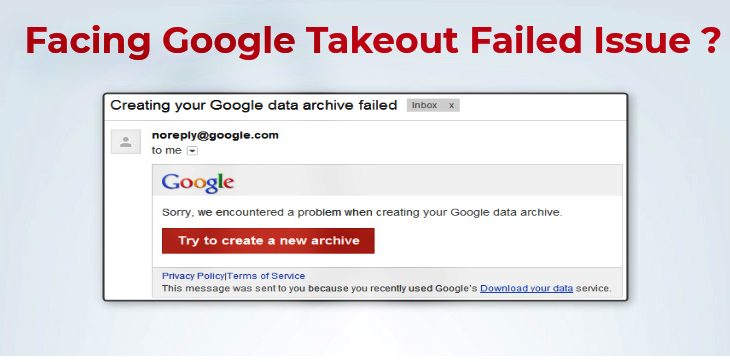
Facing Google Takeout download failed issue? Read this blog to find the best solution. We have resolved the Google takeout failed problem with the help of Gmail backup Software.
Google Takeout is a service provided by Google that allows exporting Gmail data to a ZIP file. The data liberation front developed Google Takeout. With this service’s help, the user can download the backup of Gmail data in ZIP and TGZ file format. But there are some situations in which the user has to face Google takeout download failed problem. So in this article, we will be discussing how to use Google Takeout to back up the data, and we will resolve the Google takeout issue by giving a perfect solution to the problem. Before going further, let’s discuss them with the help of a scenario.
“I was trying to download the data by using Google takeout service. When the process is going to complete, it shows an error message “network failed.” I have not been able to create an archive successfully. How can I solve this Google Takeout download Failed Problem? I am stuck! Please help.”

Are You Facing the same problem? While downloading the Archive file from Google takeout, you are getting the same error message? If Yes, then you are on the Right solution page. Going to the solution part, let us first discuss How to use Google Takeout to archive Gmail data.
How To Use Google Takeout Download The Data:
In the below-mentioned steps, we have explained how to create a backup of Gmail emails using Google takeout service.
1. First, the user opens the browser and then Sign in to the Gmail account.
2. Now the user has to open the Google takeout in the new Tab. The user will see the page “Download your data will appear”.
3. Now, select Mails option in the select data to include the section and click on Next.
4. Now in the file type option, select the file type from ZIP or TGZ.
5. Choose the delivery option; the user can select send a link via email, Add to drive, Add to Dropbox, or Add to one drive.
6. Click on Create Archive button.
7. On that page, the user will see two options create another archive and Manage archive. Choose the Manage archive option.
8. Click on the download button to download the data.
Limitations of Using Google Takeout Service:
The above-discussed method helps to create the archive of Gmail data. But this method has some limitations such that It helps to make the archive file in MBOX file format only. But to access the file in Microsoft Outlook email client, the user has to convert it to PST file format. So, in that case, the user can prefer Gmail backup software. Sometimes the user has to face Google Network error when the internet connectivity is lost abruptly. This manual method doesn’t provide any resume option. And due to the user has to face Google takeout Download Failed problem.
Professional Solution to Solve Google Takeout Download Failed Problem
To overcome the limitations of the Manual Method, the user can prefer Gmail backup Software. With the help of this software, the user can export Gmail mailbox items such as emails, contacts, calendars, and documents in PST / EML / MBOX / MSG file formats. This tool Gives delete after download option to free up server space after downloading the data. The user interface of this software is so simple so that everyone can easily use this software with ease.
Follow the mentioned steps to solve the Google Takeout Download Failed issue:
1. Download and Install the software.
2. Now provide the credentials of the Gmail account.
3. Choose the File format from PST / EML / MSG / MBOX.
4. Select the file formats emails, contacts, calendars, documents, etc.
5. Browse the destination to save the data.
6. Click on the start button to export the data.
Conclusion:
Google takeout method is used to download the data from the Google service. But sometimes the user has to face the error. So from the above write up one can get the ideas about how to solve Google takeout download failed problem. We have discussed the process of how to use the takeout method and its limitations. To overcome the limitations the user can prefer Gmail backup software.
Author Name – Andrew Manson
About me: A writer, tech Geek, knowledge seeker in this arena of technology. I would like to share more information on the web among people. I have expertise in writing various kinds of blog-post such as:

