
Spilled water on your cell phone or laptop’s charging port. Although it seems like a blunder, do not panic. All you need to do is learn how to get water out of charging port.
Of course, a plethora of smartphones and e-gadgets are water resistant to some degree, but liquid insertion can still take a toll on the hardware components of your much-loved device, resulting in hampered functionality.
Even if you always watch out and try to keep your gadget intact, water spillage is a problem that can arise anytime, anywhere, so if you learn a few ways to work around it, you can save your heavy investment from getting ruined. So make sure to give this article a read!
First Things First!
Before we proceed to discuss how to get water out of charging port, let’s talk about some ground rules that must be followed right after this blunder:
- Detach any attached accessory from the device be it earphones, cables, charging wires, or cases.
- Immediately power off your device.
- If your whole gadget got submerged in water, take out your sim card, memory card, and battery (if it is removable).
How To Get Water Out Of Charging Port?
If you’re bothered thinking about how to get water out of charging port, here are a few solutions that can help:
1. Let Gravity Do The Needful
Holding your phone or tablet straight up can prevent the water from getting deeper, it is a typical method and does not need much effort:
- Detach any of the accessories.
- Turn off your cell phone/tablet/laptop.

- Then hold your cell phone straight ensuring the charging port is facing the downward direction. This will not let water go any further and save your mobile.
- Tap your phone or tablet gently to discard the water stuck inside the charging port.
- Check if the phone is working optimally. If not, try the next method.
2. Search For A Ventilated Place
Another way to rescue your phone or tablet from getting affected by water is to let it dry in a well-ventilated place.
- Detach any of the accessories.
- Turn off your cell phone/tablet/laptop.
- In a well-ventilated room, put the phone/tablet in the standing position keeping the side of the charging port downwards.
- Leave your gadget there for a few hours and then check if it is working properly or not.
3. Use Silica Gel Packets
If you’re beating your head around how to get water out of charging port of a cell phone/tablet or laptop, give a shot to silica gel packets. You must be familiar with them as they are usually found in a plethora of new items we purchase, especially, water bottles.
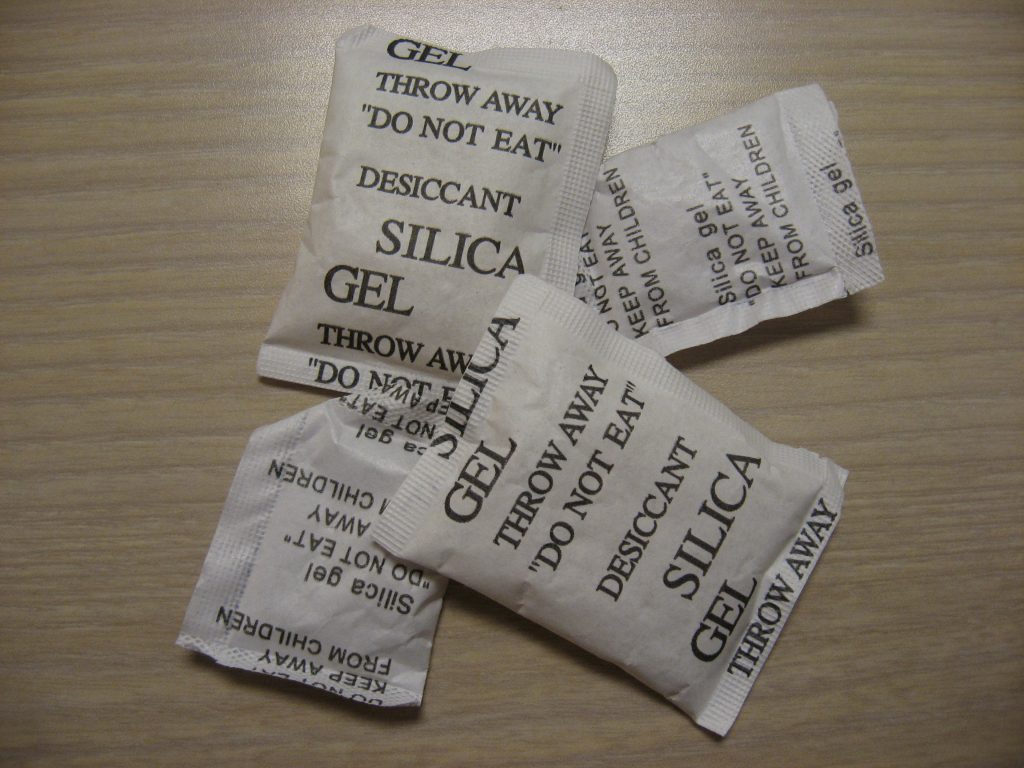
Silica gel packets are a go-to option because they absorb moisture and hence can help you with this problem.
- Detach any of the accessories.
- Turn off your cell phone/tablet/laptop.
- Leave your device in a bag/pouch with a couple of silica packets overnight.
- Check in the morning if it’s working fine.
4. Invest In A Wireless Charger
You might notice sometimes, that although your cell phone/tablet is working alright, it is not getting charged with the cable charger. Then you should invest in a wireless charger for the time being, and get your device repaired when you can.
5. Get In Touch With The Service Center
Let’s say none of the ways mentioned above worked for you, then your last resort is to get in touch with the service center. Only they can tell you if replacing certain components of your device will do for you or not. If the cost of repairing sounds like you can add a little more money into it to buy a new one, then you should consider buying a new one.
Wait! Wait! That’s not it!
The next section is important, so please continue reading.
What Must Not Be Done?
While you must pay attention to the ways on how to get water out of charging port, it is also essential to know what must not be done because it can cause even more harm to the device.
1. Do not Shake The Device

We tend to shake the device in an attempt to get water out of the device. But it will do the opposite and chances are water might get deep into your device.
2. No Way For Toothpick/Cotton Swab
It’s an electronic device, not a tooth set, so there is no reason to insert a toothpick into the charging port. Remember even if you cover the sharp side of the toothpick with a cotton swab, you are risking leaving the tiniest part of cotton inside the port which can damage the device, so it’s better not to do so.
3. Using A Hair Dryer
Hair dryer wind surely seems hot enough to evaporate the water, but the speed of the wind might push one or two water drops slightly inside the device, which as you know is potent enough to cause harm to the device’s components.
Bottomline
Out of hundreds and thousands of things that can happen unintentionally, one is spilling water on the charging port of your cell phone, laptop, or tablet. And of course, we quickly turn to the search engine and type ‘how to get water out of charging port.’ While the list of solutions to this problem includes standing your device with charging port downwards, leaving your device in a well-ventilated spot, using silica packets, investing in a wireless charger, and getting in touch with the service center; you must avoid using a toothpick or hair dryer to do so and definitely not shake the device.
• Content Writer at Mind Mingles
• Has presented her work in International Conference On Guru Nanak Dev Ji: Life, Philosophy and Legacy held at Mata Sundri College For Women and was awarded the title of “Best Paper Presenter” under College Student Category for the same (Dated: 27th and 28th September, 2019)
• Has a strong grip over creating interesting, unique and informative content pieces for a wide range of niches.
• A firm believer that words have an impact.

