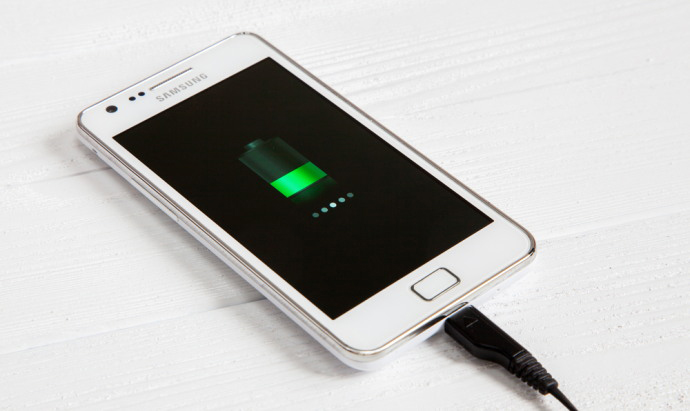
When it comes to smartphones, it can be hard to continue going through even 24hrs without having to charge your battery again. Android can be irksome, but the fact remains that we have reached the cap, as far as battery life and Android devices go together.improve battery life
While there are some interesting applications in the work such as the Android P, it seems that we may have to wait a while for it to be released into the market.

Meanwhile, here are a few tips by which you can improve the battery life of your Android device.
Tips To Improve Battery Life on Android Phone
1. Dim the screen brightness
Who doesn’t love a bright display on their phone? But this can consume a lot of battery, so if you want to make your battery last longer, you may want to opt for auto brightness that immediately adjusts the device’s display to ambient brightness.
2. Keep the screen-time out short
The longer the display stays on your screen, the more power your Android consumes. So, in order to conserve, keep the screen timeout short. You can set it to just a few minutes and even that should do wonders as it will make your battery last longer.
3. Turn off Bluetooth
No matter how much you may love your Bluetooth, whether it is for streaming music, hands free or for listening to the radio; it is always a good idea to turn it off when you are not using it. That way, you get to conserve at least an hour of your battery life.
4. Turn off Wi-Fito improve Battery life
Chances are that you already using your Wi-Fi radio even when you are not using it. The fact is that you do not need your Wi-Fi when you are outdoors. It makes sense to turn it off when you are outdoors, just toggle the switch to ‘off’ and save more battery time.
Different phones have varied settings, but you can usually locate the Wi-Fi under the Internet settings along with the “on and off” option.
5. Use Task killer Apps in Android
If you are running too many Apps in the background, then your phone’s performance can be affected. So, use task killer Apps, whose sole objective is to kill all the apps you do not need in the background.
You can download some of the best app killers for android for free to your phone and optimize it so that it performs better in the long run.
6. Do not use vibrate mode to improve Battery life
Most users often set their phones to vibrate, rather than set it in the quiet mode. Unfortunately, this can cause your Android to consume more power. So, the next time you are in a hospital zone, or no phone zone, you may want to set your phone to the quiet/silent mode.
By setting it to vibrate, your phone will use as much or more power as in the normal mode. So, make sure you use the silent mode instead of vibrate.
More Tips to improve battery life of your laptop device
7. Do away with non-essential notifications
Each notification that you receive on your phone lights up the screen. This draws up more power and the more non-essential notifications you deal with, the faster your battery will run out of energy. Every single non-essential notification can lessen your battery by a few minutes.
8. Disable push e-mail
If you have set your phone to constantly check your mail and to update the server, it is a waste of time and valuable power. Instead of getting mails pushed to your phone every minute – you may want to set a longer time frame such as half an hour or more.
9. Power saving mode to improve Battery life
Nearly all smartphones come with a power saving feature. Just check under the settings option in your phone and click on power management. This will open up the drop-down menu and from here, you can tweak the performance of your phone and its power as well.
Just click on the power saving mode and this will enable your phone to concentrate more power to features it considers essential and turns off the power to others. It is a handy feature and one that you can use to customize and tweak your phone.
10. Live wall papers to increase Battery life
It is indeed a cool feature to have on your phone. But the problem is that live wallpapers consume a lot of power as well. This is why you may want to disable live wallpapers on your phone.
Just head over to your settings and click on appearances – here you can tweak it and even disable it altogether.
11. Battery Charging
Each phone comes with a different battery and the lifetime of each can vary differently. But, if you plan to improve the health of your battery, then it is important that you charge it before it dies out completely. This can help make your battery last longer. Just remember to charge your phone before it dies out completely.
12. Minimize Flash lights to improve Battery life
Flash lights consume a lot of power. So, try not to use it often and keep its use minimal. Flash lights are meant to be powerful and since they use LED, they consume more power in a short duration than most other Apps do. It makes sense to use it less and, in the process, make your battery last longer.
13. Switch to dark screen
If your phone comes with an OLED screen, then maybe it is time to go dark. Going dark actually helps you to conserve more power in the longer run.By switching to the dark screen, it will not affect the functionality of your phone, but will definitely help save your battery power.
14.Optimize your Apps
You can optimize your apps and even manage data as it runs in the background. You can find out how much power each App is using. Once you find out, you can disable the Apps that you no longer need; the better off you would be with a longer lasting battery life.
15. Slow down on location services and GPS
The more you use location services as well as your GPS, the more power you will end up utilizing. Granted that the location services can come handy for determining your location, but by choosing to use it only when you need it, will make your battery last longer. You may find it interesting to read, Go through best fake GPS apps for android.
Optimizing Battery Life on Android Device
With all the tips posted here, you should be able to improve the battery life of your Android device to a greater level. Probably by the time 5G gets introduced to the market, we may well get better performing batteries and the ones that last a lot longer than just 24 hrs.
The fact is that Android devices consume a lot of power in a short while. And, that’s why you need to optimize your phone so that it can last longer than a day and at least you do not have to charge your phone several times a day.
Try these tips to improve battery life on an android device and see the difference for yourself.

