
In recent times, there is a revolution of the Smartphone. Business executives, IT Professionals, Teacher, Student even mass people have Smartphone nowadays. It becomes an essential element of our modern life. In the market, Smartphones are available in various operating systems, but Android has a lion share of the SmartPhone market. Android becomes Popular among the users because of various handy features at a reasonable price and available to customize the features with strong battery charge.
Android users are most often disappointed with their battery backup. Because of the powerful processor, Ram, High regulation display and other use of the battery, we often don’t get our desired battery backup.
By following a few steps, you can easily enhance your battery backup. Today I will show you a few easy but effective ways to increase your battery life. Let’s get started, how you will do that :
General Line of Actions about android battery charge:
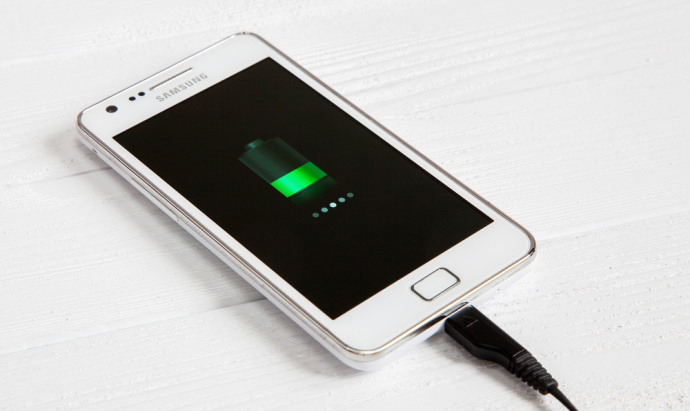
- Without any necessity, don’t keep on Wi-Fi, GPS, Bluetooth, 3G connectivity of your Android device. Wi-Fi, GPS, Bluetooth, 3G consumes a considerable amount of battery.
- If your Android mobile is auto-brightness control enabled then you should use this feature, otherwise, you can set the brightness manually if your mobile doesn’t contain the auto-brightness element. There is no need for developing your intelligence at 100%. By the below mentioned standard brightness level, you can enhance your battery life significantly.
In Day light:
Inside your house: 30-40%
Outside of your house: 50-70%
In Road: 70-100%
At Night:
Inside your house: 5-30%
Outside of your house: 15-40%
In Road: 20-40%
Overall, doesn’t overuse of brightness instead set your brightness on a level which you feel comfortable? It will be helpful for your eyes and effective for your battery life as well.
- Live wallpaper is not good to use, it utilizes a huge amount of battery. It should be ignored other than any occasion where you want to look your mobile elegant when you spend time with friends. But once you are out of the party or occasion, switch live wallpaper to still picture. Few people believe Pictures with black colors is useful for the best result.
- If you want to close an app which uses sensors then don’t minimize it, close it fully. In Ice Cream Sandwich and later versions, you can easily shut down by press home button and swipe it left right. For other versions, you can use a good task manager.
- Never use more than one Anti-Virus. Juice Defender App is very useful for your battery backup. you can download it from Google play store from the it’s a free app.
- Rooted Android users for app runtime management can use Greenify app. Unwanted apps can’t run in the background if you use this app, as a result, you will get more battery backup. This app also can be downloaded from Google Play Store.
Most of us know above points. Now let’s learn few advanced tricks for improved battery backup performance:
The advanced line of Actions:
Tricks are applicable only for Li-ion Battery. Almost in every phone uses Li-ion battery now a day. Although readers can argue with my jokes from my Internet knowledge and personal experience, I got a better result. You guys can also try:
- Don’t let drain your battery below 15-20%, Plug the charger as soon as battery percentage reaches to 20%
- If it is not extremely necessary, then don’t use your mobile while charging.
- Try to charge your mobile at once. Be aware once you plugged your mobile to the charger at least complete 35% Charging.
- After completing charge of 100% don’t keep plugged your mobile to the charger for a single moment. Remember, don’t sleep at night giving mobile at charging.
- Don’t Charge your mobile frequently. If your mobile has a 50% charge, then there is no need to charge but when the Battery percentage below 35-30% then you can trust.
- Which Apps has Wake lock, strictly avoid such apps. To check-in which apps have Wake lock, you can use Better Battery Stats.
- In every month or every Twenty days, wait until Mobile charge becomes 0% and switches off automatically. Now plug your mobile and give head 100% at once. It would help if you did this every 20-30 days at once.


1 Comment