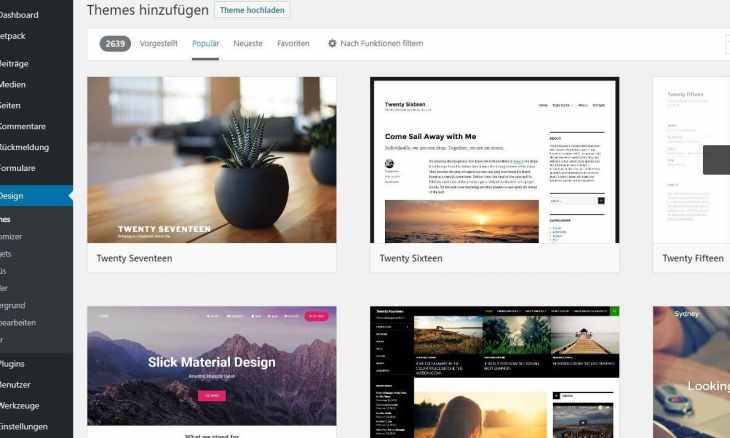
Nowadays, the internet is like a fundamental need for everyone. In this modern age, we can not think of a single day without the internet. Nowadays, we are working via the internet, we have a business through this, we are doing social works, and many more. In short, we have got the world in our hands through this internet. Recently, online business, entrepreneurship has become the most demanding professions. For an online business, entrepreneurship, social work, the website is one of the most vital things. But, it is quite costly to hire programmers to create your website. So, how can you minimize the cost? The solution is to create a website on WordPress. To assist you in this here is “ Create Website On WordPress: A Brief Guide To Minimize The Cost.”
What Is A Website
As this writing is related to creating a website, then we should learn about websites first. So then, what do you know about a website? What is a website? If you want to learn further about it, then you have to stay with us. We have come up with this writing named “ Create Website On WordPress: A Brief Guide To Minimize The Cost.” This writing will help you to learn further about the website more. So, do not wait more and dig into this section.
The website can also be written as “ Web Site”. Basically, a website is a compilation of web pages. A website is also a collection of relevant contents. Those pages, contents can be identified through a usual or regular domain name. But, those must have to be published on leastways one web server. We can have some examples of amazon.com, google.com, wikipedia.org, etc.
There are various types of websites out on the internet.
But, which ones are the majors? According to accessibility, there are two types of wide variety. The first one is Publicly Accessible Websites, and the other one is Privately Accessible Websites. Therefore, all the publicly accessible websites that unitedly constitute the WWW.
On the other hand, you can access a private website only by using a private network. For instance, we can consider a company’s internal website. You can access to this internal website only when you became an employee of that company.
If we see typically, then every website is related to or dedicated to a specific theme or any particular motive. For instance, we can consider education, amusement, social networking, e-commerce, and many more. Users are allowed to access websites with many devices.
Importance Of A Website
In those earlier sections, we got to learn about many things. We got to know about websites, their works, configurations, and many more. But why do we need websites? Do you have any idea? If yes or no, we are where to assist you in learning more about websites. So then, we have come up with “ Create Website On WordPress: A Brief Guide To Minimize The Cost.” Why should we wait for more? Let’s dive in and learn further.
We all are living a technology-based life. Here, we need technology in all of the spheres of our life. This age s an age where people tend to save their time more and more. So, what do they do for it? They try to avoid the works that need physical attachment like doing grocery shopping, going to the shopping malls, going to the restaurants. But how do they avoid these things? They prevent these things by using the internet, which is the online service. In this time, you can get all of your necessary things online. Nowadays, online businesses, entrepreneurs are the most demanding professions. But why? But, what is the primary key to these and their success? The answer is so simple. It is the“ Website.”
In online business, you need to follow a high marketing policy to reach out to your customers. It would help if you attracted them. For this, a website is the best. Your website will represent your work, your passion your products, your goals, your reviews from the customers. Going through your website will make the customers shop from you. This is also a marketing policy. Your creativity on the website will help you to attract more customers. People like things in short and a website does the same. For this, a website is essential.
What Is WordPress
Formerly, we have learned about websites. But, remember that this is writing about websites and also WordPress. As we learned about websites, now it is the turn for WordPress. We need to learn about WordPress now. So, what do you know about WordPress? To assist you with the learning of WordPress, we are here with “ Create Website On WordPress: A Brief Guide To Minimize The Cost.” You will get every detail related to WordPress in this sector. Therefore, follow this section, and it will help you in learning.
What is WordPress? WordPress is a CMS. CMS means Content Management System, which is a cost-free, open-sourced CMS. They compare it with MySQL or, database of MariaDB. It has many features comprising a template system, a plugin architecture. These are referred to as themes to WordPress. They created WordPress originally as a system for publishing a blog. But it was amplified to help more other varieties of content. These contents included many consecutive lists of mailing, some forums, sites of membership, etc. Again, these contents are more of the learning management system or LMS, online stores, and media galleries also.
More than 60 million websites use WordPress. In this 60 million, there are 33.6% of the top 10 million websites using this. This research was of 2019’s April. WordPress has become one of the most famous CMS solutions in this current state. People also used WordPress for other app domains. It was used as pervasive display systems or (PDS).
There are two founders of WordPress, Matt Mullenweg, and Mike Little. Matt Mullenweg is an American developer, and Mike is an English developer. They released it in 2003. They released it under the license named GPLv2.
WordPress & Features
In the previous section, we learned about websites, the importance of websites, WordPress, and many more. So, what is now? Now, it’s the time for features of WordPress. Before using or purchasing anything, we always check the features, right? So, we should know about the characteristics of oof WordPress. For this, you will get help from “ Create Website On WordPress: A Brief Guide To Minimize The Cost.” So, let’s start with that.
Themes
One of the unique features of WordPress is its themes. So then, the users can install these. The users are allowed to change the compositions according to their choice. Users can change the functionalities, looks of a WordPress website by using themes. In this case, they don’t even need to alter site content or core code. Users can install these themes directly by using WordPress.
Plugins
WordPress has another unique feature. What is it? It is the plugin architecture. Users can enhance the parts, functionalities of their websites or blogs by using the plugin architecture feature. WordPress has a considerable number of plugins, and the number is 55,487. Isn’t it a vast number? Each of these 55,487 plugins does have customized functions and more features. Remember, there is not a single premium plugin feature in these 55, 487 plugins.
Mobile applications
There are Mobile Applications available out there for WordPress. Automattic has designed these mobile applications which have various options. By using these mobile applications, you will be able to access WordPress via mobile phones.
Other features
WordPress also has many other features. WordPress has features like the integration of link management, a friendly search engine, clean permalink structure, and many more. This also can engage different categories of posts; it has help for tagging posts.
How To Create Website On WordPress
Now, we have come to the focus point of this writing named “ Create Website On WordPress: A Brief Guide To Minimize The Cost.” We have focused to create a website on WordPress from the first. So, the time is now. However, let’s start with this.
Everything has a structure or procedure. So, create a website on WordPress also has some specific requirements, or we can say a particular process. What is it? We can divide the procedure into five sectors. These are, Sorting a domain name, Selecting a hosting provider & package, Installing WordPress & pick your theme, Learning WordPress Dashboard & choose your WordPress plugins, and lastly, Customizing the website.
Sorting A Domain Name
To begin establishing your website, you need to sort a domain mane first. Sorting the domain name is one of the most necessary parts of building a website. So, what is a domain name? A domain name is the primary key or focuses word. The audience will find you by using your domain name. People will identify your brand with this.
Selecting A Hosting Provider & Package
There are many hosting providers out there with a vast range of packages. Once you are done with the sorting of your domain name, you must do this step. To establish your website, you must need a hosting provider and hosting package. First, choose the hosting provider and package also according to your range.
Installing WordPress & Pick Your Theme
In the third step, you have to install WordPress. Then, you must pick your theme according to your choice.
Learning WordPress Dashboard & Choose Your WordPress Plugins
Next, you have to learn about the dashboard. Then, you will have to choose your plugins.
Customizing The Website
Lastly, you have to customize the website according to your choice, and it is done.
Frequently Asked Questions & Answers
Question-1: Is using WordPress for creating website can cause harm?
Answer: No. Using WordPress for creating website can not cause harm.
Question-2: How can one use WordPress for creating website quickly?
Answer: It varies on that individual user’s power of understanding and much more things. You will get some instructions before starting like any other browsers. WE have provided a simple procedure in this writing named, “ Create Website On WordPress : A Brief Guide To Minimize The Cost.” It is very entirely written. So, you will get it quickly. If you follow this, then you will be able to use WordPress easily.
Question-3: Is this WordPress free of cost?
Answer: Yes, it free of cost. This is a free site for creating contents quickly.
Question-4: Who can use this WordPress for creating a website?
Answer: Basically, this is for anyone. Anyone who wants to build websites quickly without costing much can use this. To use this, one will have to pay around 35$ in a year.
Question-5: Is this WordPress specifically for any age?
Answer: No, it is not specifically for any age. Anyone, who has a sort of knowledge of website and want to create some can use it.
Final Thought
We always try to come up with solutions to your problems. And today, we have come up with the writing “ Create Website On WordPress: A Brief Guide To Minimize The Cost.”
Here we presented the possible right details, information, procedures, and suggestions that are needed to assist you. We are always here to assist you with the facts and information. You have got every single detail, the procedure with all of the steps. We wish you found this article helpful. I hope you went through the whole writing. Again, we are requesting you to read the full essay to get all the bits of help from it. Thank you for sticking with us.

