
Reddit is one among those apps which have garnered quite a limelight in very little time. People across the globe utilize this platform to share and discuss uncountable topics, be it related to an event, technology, or anything that’s happening around.
Perhaps, there are times when one might feel like bidding goodbye to it for ‘n’ a number of reasons. Especially as the case is with Reddit, people have made conclusions based on its past security issues. While a few ways to deal with this problem is turning off information sharing by visiting the Profile Settings section of the Reddit app or using the benefits of VPN for good, you can also stop putting up with such headaches and delete reddit account.
There is one thing that we can not leave behind while discussing how to delete Reddit account is that there’s absolutely no chance of recovering a Reddit account after it is erased. That is the reason it will be a wise decision to think and be 200% sure that you are not going to use the platform anymore.
You may also feel like there’s no point in leaving your comments and posts on the Reddit application if you want to erase your Reddit account. As referenced above, it’s basically impossible that you could begin once more with the same username, to be more exact, a similar record after erasing it. Remember that you need to do that before deleting your Reddit account. This article will also cover these axes for you. Doesn’t that make this article an interesting read?
How To Delete Posts On Reddit Account
Since Reddit posts don’t get disappear automatically after you delete Reddit account, you’ve to make a little manual effort for that.
- Open up and log into the Reddit app on a browser or directly on the cell phone.
- Now locate your profile icon or avatar towards the top right end and click on it.
- Go to Profile.
- A new dashboard will open up on your screen. Here, go to the Posts tab. Now all of your posts will be displayed individually.
- Scroll to each and every post, then click on three dots (…) and delete them one at a time.
How To Delete Comments On Reddit Account
Now one thing that’s worth mentioning here is that the process of deleting comments varies a bit in accordance with the reddit version you’re using- reddit.com or old.reddit.com. And this article has got you covered for both.
ON SYSTEM
Here’s the procedure for those who use reddit.com:
- Open the current official website of reddit.com and log into your account (the link is also given just above).
- Click on your profile icon appearing exactly on the top right corner of the screen.
- Select Profile.
- Then all you need to do is go to the Comments section. Here, you’ll find the list of all the comments that you have made on the platform. Simply go to the comment that you want to delete and click on the three dots icon (…) at the bottom of the pop-up, and then click on Delete. That’s all.
Here’s the procedure for those who use old.reddit.com:
- Quickly log into your account on old.reddit.com (the link is also given above in this section).
- Click on your username appearing at the top, towards the right end.
- Go to the Comments tab. Click on the particular comment that you wish to delete one by one, and then locate the Delete option right at the bottom.
ON CELL PHONE
- Log into the Reddit App.
- Go to the Profile avatar, then tap on My Profile.
- A complete list of comments that you previously made will be displayed in front of you.
- When you tap on a particular comment, it’ll take you to that specific post where you actually made that comment.
- You’ll find a three dots icon (…) at the bottom. Tap on it and then tap on the Delete option.
That was easy, wasn’t it?
Important Points To Consider Before Deleting Your Reddit Account
- It’s advised to always make sure that you have cancelled your Reddit Premium Subscription before you opt to delete your account.
- Delete your comments before deleting your Reddit account if you don’t want people to view them. This becomes inevitable for people as they might not be willing to let other users view their details after they have deleted the account.
- Once you are deleting your Reddit account, be sure that it can’t be recovered back.
How To Delete Reddit Account
This is the most important part of how to delete reddit account. Now, how to delete reddit account depends on which version of Reddit you are using and what platform it is running on. One last thing. If you have a Reddit Premium Subscription that you purchased a while back and it is still active, you will need to cancel it in advance. It will not be canceled once your account deletion is complete. This article contains more information on how to do it. Let’s now see how to delete Reddit account.
Here’s the procedure for those who use reddit.com:
- Open the link of the official app on a browser on a desktop or even on a cell phone and log into your reddit account.
- Click or tap on your profile picture appearing at the top right corner of the screen.
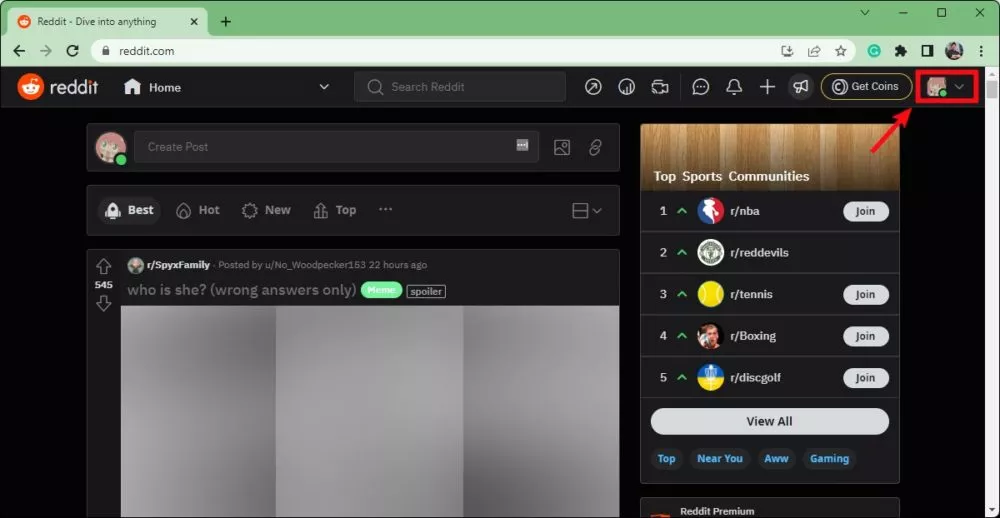
- Click or tap on User Settings.
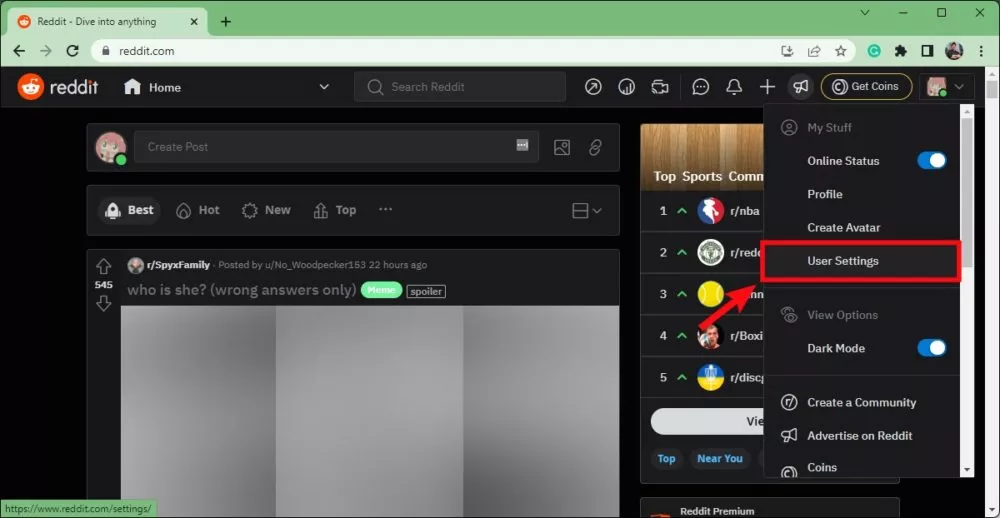
- Go to the Account tab.
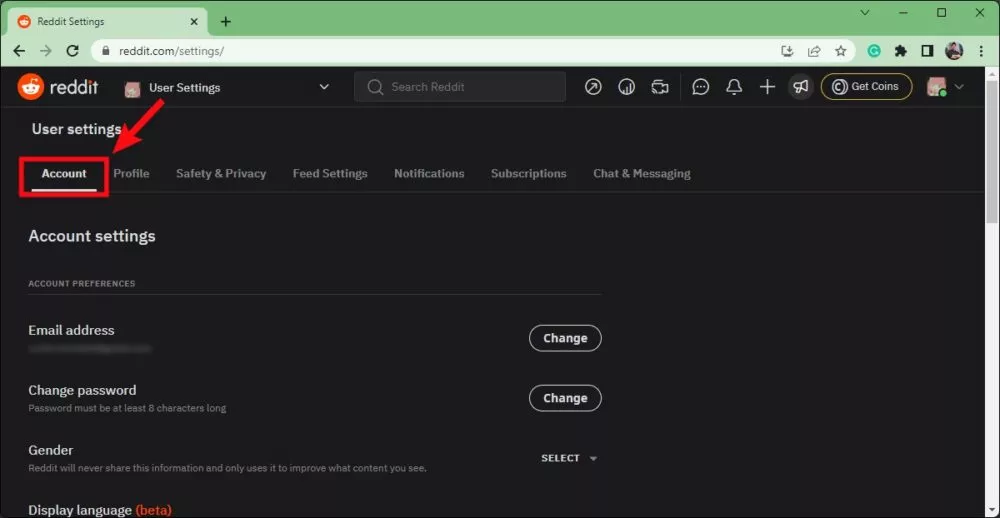
- Scroll down a little on the Accounts Settings page and locate the Delete Account section.
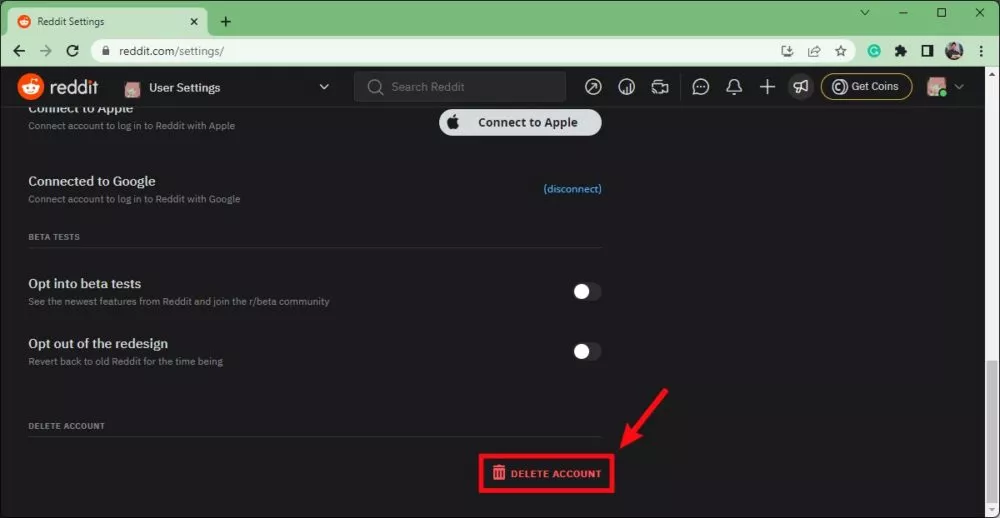
- Finally, click or tap on the Delete Account button.
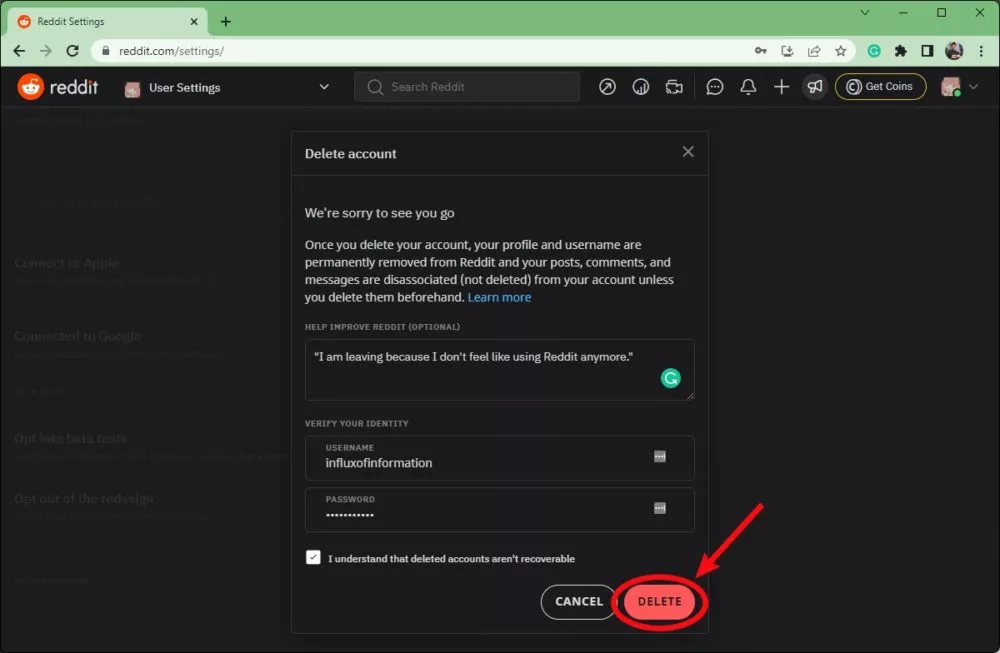
- After that, you’ll be asked to provide the reason that influenced you to delete reddit account and your reddit username and password as a verification step.
- Once done with that, click on the checkbox that reads: “I understand that deleted accounts aren’t recoverable.”
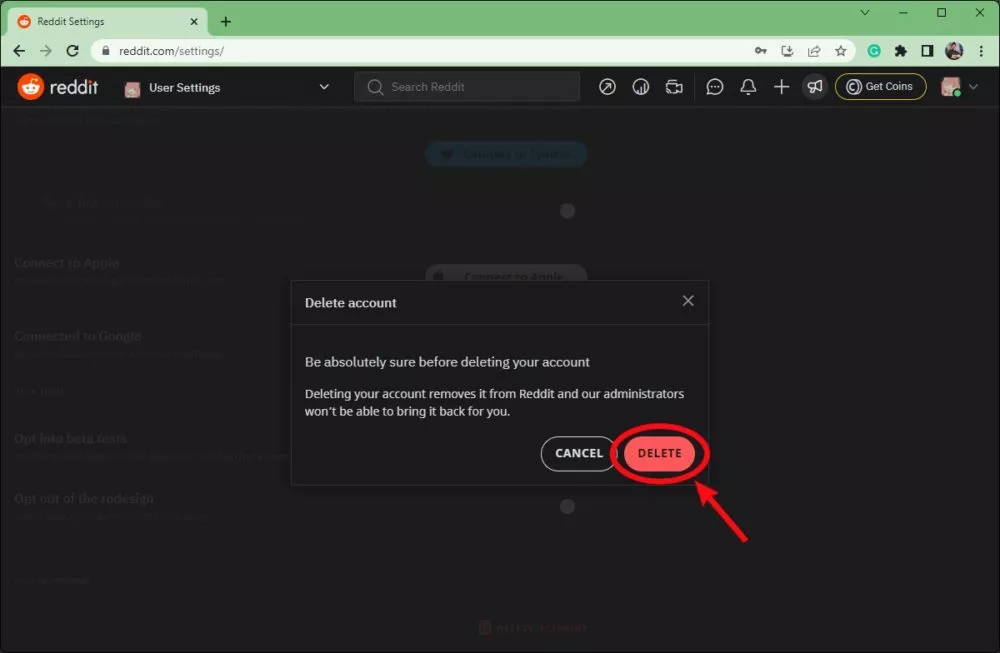
- The time you click on the checkbox, the Delete button will get activated. Click on that.
- A pop-up warning will appear, reminding you that the deleted reddit account isn’t retrievable. Click on the Delete option for one last time. And, it’s done.
Here’s the procedure for those who use old.reddit.com:
- Go to the Delete tab under Your Preferences.
- Provide your reddit username and password, and give your consent.
- Finally, click on the Delete button.
Here’s the procedure for iOS users:
- Launch the reddit app.
- Tap on your avatar and go to the Profile Menu.
- Select Settings, and then go to the Support section.
- Tap on the Delete Account option.
Deletion VS Deactivation
This article will help you understand the differences between deactivating and deleting a reddit user account if you are also perplexed and confused like other netizens. It doesn’t matter if you choose to delete or deactivate your account, it won’t affect the consequences.
Reddit accounts can be deleted or deactivated at any time as both of them are the same thing. No matter if you delete your reddit profile or deactivate it, you will not be able to use it again.
So if the question “can I recover my reddit account later?” or “can I deactivate my reddit account temporarily?” pops up in your mind, then be informed that the answer is clear- no. This is so because Reddit doesn’t proffer the alternative of temporarily disabling an account.
• Content Writer at Mind Mingles
• Has presented her work in International Conference On Guru Nanak Dev Ji: Life, Philosophy and Legacy held at Mata Sundri College For Women and was awarded the title of “Best Paper Presenter” under College Student Category for the same (Dated: 27th and 28th September, 2019)
• Has a strong grip over creating interesting, unique and informative content pieces for a wide range of niches.
• A firm believer that words have an impact.

