
Have you just typed ‘how to delete Instagram account’ on Google? Whether you’re on a digital detoxification journey or so busy amidst your schedule that you are incapable of taking out time for this socially celebrated app or Instagram reels wear you out, or if handling multiple accounts is making you bite the bullet, and you are searching for the most simple and effective way out, this article is for you.
Undoubtedly, Instagram is the most inclined social media app globally, and billions of people use it to share and exhibit their flairs or insights about something. While some use this platform to engage socially and acquire knowledge, others use it to grow their business or reach out to a wider audience base for their events. However, at a point in time, you might feel like leaving this crazily popular platform because you’ve decided to focus on yourself instead of being a social gadabout. Whatever the reason might be, you’ll come by the easiest method here, which will buck stop your search on how to delete Instagram account.
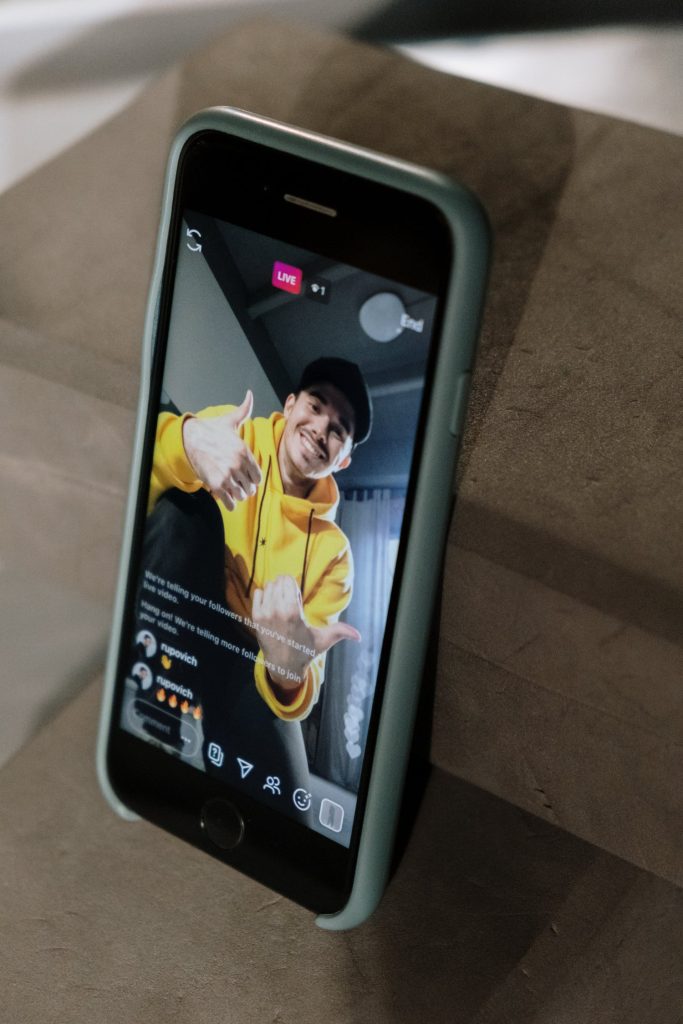
A lot of people usually get so puzzled as they face problems while deleting their account. The good news is- this article covers everything that you need to know while going for this step. I’ve also listed the key aspects that are to be considered before you put your plan of account deletion into action. So let’s start without any further ado.
DECODED: HOW TO DELETE INSTAGRAM ACCOUNT EASILY
Well, since we’re talking about eradicating the Instagram account, let’s talk about the two options it provides to the users for the same: Temporarily and Permanently. So we’re about to start with the procedure for eradicating an Instagram account, but before we proceed, you must understand that deleting an Instagram account on a temporary basis will keep every single thing on your account under wraps (be it photos, profile, likes, or comments, etc.) unless the account is activated again. To be more precise, a temporary account deletion actually points towards deactivating an account rather than deleting it.
On the contrary, eradicating the account permanently means your account and whatever activity you’ve done on your account will disappear forever, and the hatchet will bury your hassle.
Cutting out on an Instagram account is as simple as ABC; just act in accordance with the below-listed steps:
HOW TO DELETE INSTAGRAM ACCOUNT TEMPORARILY?
One noteworthy thing here is that if you wish to deactivate or delete your account straight from Instagram, you must know it can not be done. But there’s nothing to fret about. You’ll have to open a link for that (it’s provided in this article). All you need to do in order to know about that is: continue reading.
STEPS:
1. Open a new tab on Google (or on another browser) on a PC, laptop or cell phone, and type “www.instagram.com” on it.
2. Log in using your credentials (username and password).
3. Your profile picture will appear in the top right corner. Click on it.
4. Go to Profile and select Edit Profile.
5. You’ll come to see the option of “Temporarily Disable My Account” at the bottom towards the right. Click on this option.
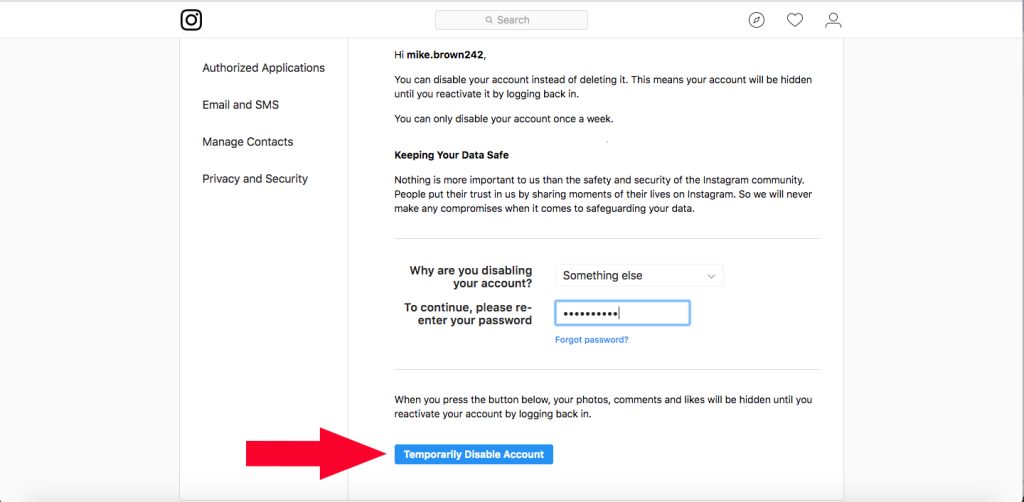
6. You’ll need to mention the reason that made you take this decision. You can also select an option from the drop-down box next to “Why You Want To Delete Your Account,” and if you can’t find a suitable option, select “Something Else.”
7. Now, it’ll ask for the password, so do enter your account’s password.
8. Once you’ve chosen a reason for account deletion (or deactivation) and entered the password, an option will pop up on your screen which reads “Temporarily Disable Account”. And, you know better what to do next. Yes, you guessed it right, click on this option.
Bingo! It’s done! This will disable (or deactivate) your account on a temporary basis.
HOW TO DELETE INSTAGRAM ACCOUNT PERMANENTLY?
While going for permanent deletion, ensure that you’ve downloaded your data in advance because you won’t be able to access that data once you bid goodbye to your account forever. I’ll tell you how you can do so further in this article, but first things first.
1. Open the same link “www.instagram.com” on Google as we did earlier. This can be done on any electronic device like a system or cell phone.
2. Simply log in to your account using the credentials.
3. Time to play reasoning! Worry not. I’m not talking about that ‘reasoning’, which did place you in trouble back in your college time while preparing for entrance exams. Pick out one option from the drop-down box beside “Why You Want To Delete Your Account.”
4. In the next step, you’ll have to provide your account password once again.
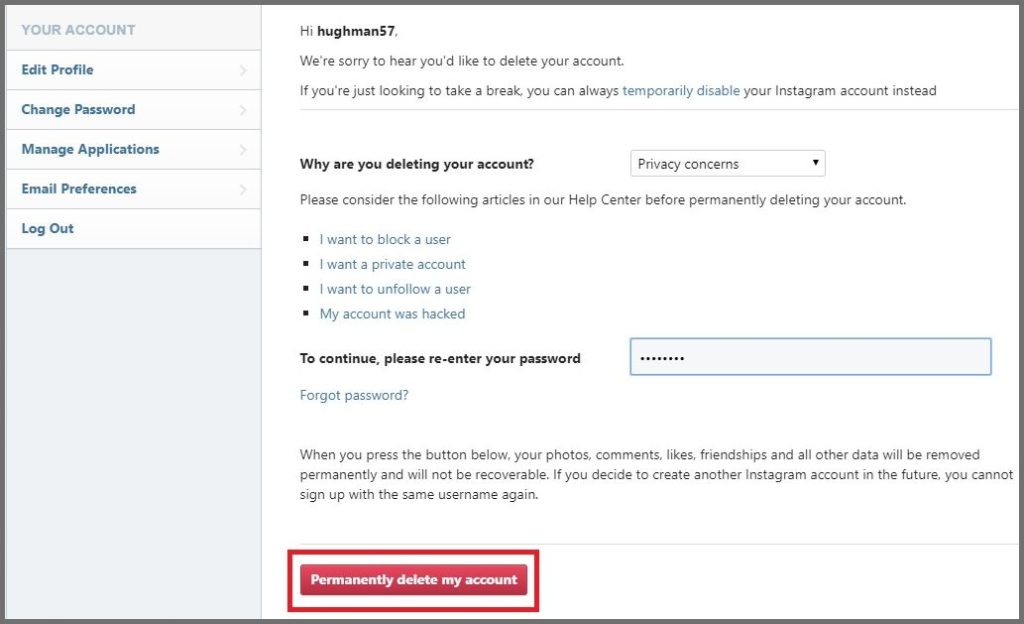
5. Lastly, click on the “Delete [Account Name]” option right on your screen.
Done! Your Instagram account is deleted once and for all. However, Instagram itself retains the data of a permanently deleted account for up to 90 days for a number of reasons, including processing the account deletion request. But, this doesn’t mean that you are allowed to access that data. The chances that one can get access to their data after the account is deleted forever are slim and unthinkable.
THINGS TO CONSIDER BEFORE CUTTING DOWN ON YOUR INSTAGRAM ACCOUNT PERMANENTLY
Before cutting down on your Instagram fully, you must give a thought to the following:
DOWNLOAD ALL OF YOUR DATA
If you feel like bidding a farewell to Instagram for any XYZ reason, saving your data and record at an alternate place is always strongly advisable for personal and safety purposes. Who knows which information might come in handy at a certain point of time in future.
Other than that, you surely don’t want to miss out on the funny and cherished treasure of memories from the past. Or you might want to groove on that reel of yours or your dear ones again that was trending some time back. Or you still get laughter from a boomerang you joyfully made once. Seriously, Instagram filters have their own vibe!
Okay, so moving on, here is the procedure for downloading your Instagram data.
1. Simply log into your account with the credentials.
2. Tap on your profile icon (you can locate it on the right side at the bottom).
3. Then you’ll see this icon (three lines) at the top of the dashboard on the right. Tap on it.
4. Go to “Your Activity.”
5. Scroll down a little, and you’ll find the option “Download Your Information.” You need to click on this option.
6. A new dashboard will open up in front of you. Enter the EMail-ID on which you want to recover your data.
7. Proceed by clicking on “Request Download.”
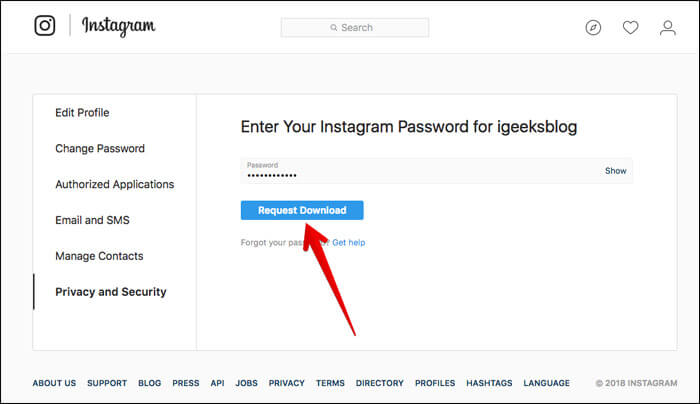
After this, you’ll get a link on the EMail-ID (that you provided at the time of requesting data download) from Instagram within 48 hours after the request is made. Follow the instructions stated in the mail to download your data. You can get in touch with the Instagram Help Centre via their official helplines in case you don’t receive the mail within the specified time.
If you want to download data for only a particular time period, you can do so by following as stated on the “www.instagram.com” link under the ‘Instagram App For Android And IPhone.’
WHAT TO EXPECT ONCE YOU DELETED OR DEACTIVATED YOUR INSTAGRAM ACCOUNT?
Once you delete or deactivate your account, you won’t be able to post or do any other activity on Instagram using the same account. In fact, your Profile will be completely erased from Instagram. Your followers and friends won’t be able to tag you in any of their posts.
ACCOUNT DELETION V/S ACCOUNT DEACTIVATION
There is only one basic difference between account deletion and account deactivation that I mentioned earlier in this article, and that is, after deactivating your account, you can access your data at the time of enabling it again. On the other hand, you’ll have to download and save your data before deleting your account permanently. Otherwise, you’ll lose it.
SIGN OUT(OR LOG OUT) VS DELETING INSTAGRAM ACCOUNT
Just so you know, deleting or deactivating an Instagram Account is one thing and signing out (also referred to as log out) is another. Make sure not to get perplexed between the two.
I hope all your queries about how to delete Instagram account are answered through this article.
• Content Writer at Mind Mingles
• Has presented her work in International Conference On Guru Nanak Dev Ji: Life, Philosophy and Legacy held at Mata Sundri College For Women and was awarded the title of “Best Paper Presenter” under College Student Category for the same (Dated: 27th and 28th September, 2019)
• Has a strong grip over creating interesting, unique and informative content pieces for a wide range of niches.
• A firm believer that words have an impact.

