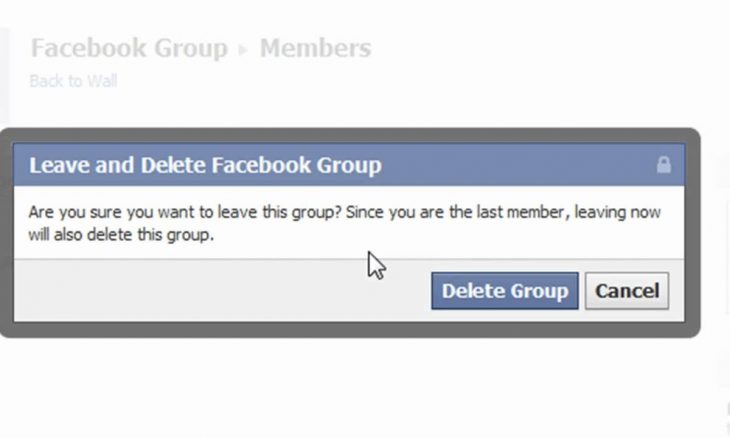
Are you new at using Facebook? Have you opened a Facebook group accidentally? Or you don’t want to run your Facebook group anymore? Now, you want to delete it, but do not know the process. So, what to do now and how to deal with it? There is no need to worry. You will get all the help that you will need in this article titled “ How to delete a Facebook group?”
Facts that you need to know about a Facebook group
Groups are a great feature of Facebook. These places are to communicate and share interests with other people. At Facebook, anyone can create a group for anything. As a sports group, family reunion, office group, study group, and many more.
Advantage of Facebook Group
At Facebook, we see many features. We use those features for fun, work, entertainment, and also for many more reasons. When does one open a Facebook group? Mainly to show the same interest, to help others, to have a business, etc. Suppose one has some online company. Now, how easily can they reach out to the buyers? They can use a Facebook group. In a group, there can be thousands of people. A corporate office or a government office, any of them can also have groups for their employees. People also have groups for study, fun, entertainment, and even for family, friendship purposes. Let’s see a simple list of the reasons behind people opening Facebook group:
-
- To communicate with more people on one platform.
- People with the same interest can share their interests in a group.
- One can have a business group to promote his or her business.
- Employees of one office can have a group to communicate better.
- To entertain others.
- People are opening groups to help others with their studies and knowledge.
- There are many groups for charity work.
- Students can have a group to communicate even after their graduation.
- Friends can have a group to sound better than before.
So, the “Group” feature of Facebook is quite helpful. But some people also face problems.
The disadvantage of Facebook Group:
Previously, you get to know the benefits of opening a Facebook group. There are also many benefits to these groups. But, we know that nothing is a hundred percent good or bad. So, these groups have many problems too. Sometimes, the group members can have questions wi, members or admins may do some unethical work, etc. Some groups can have controversy; these can be hacked and destruct privacy.
In recent times, we have seen many incidents of group hacking and destroying everyone’s privacy. That’s one of the major issues with groups. Moreover, these groups can become rivals to another and can show enmities. In some areas, these practical problems also affect one personal or real life. We have already seen these types of incidents that are not acceptable. So, there is a list containing the significant problems of opening a Facebook group. Let’s check it out.
- Members of a group can have nasty fights with each other.
- There can be fights or arguments between admins and members.
- These groups may contain controversial content.
- Hackers can easily hack these groups and destroy privacy.
- Sometimes, these groups become rivals and start nasty fights among them.
- The rivalries or problems also defame the admins and even the members.
- These problems also harm personal life.
- Groups also can be used for vicious acts.
- Some groups spread nudity, violence, etc.
The list was on the problems. For these reasons and including many more, people want to delete Facebook groups. But due to a lack of knowledge, they can not do it. For this, people need to know how to delete a Facebook group.
Also
You have already known sure sides of Facebook groups. You got to know that there are many problematic sides of Facebook groups. For solving these out, founders can delete their groups from Facebook. But these problems are not the exact reasons behind removing a Facebook group. There are many more strong reasons out there. So, what are those? Here we are with a list of strong reasons behind deleting a Facebook group:
- Founders can lose interest in running these groups and want to remove it.
- Everyone related to controversial groups can start losing their fame.
- Someone can accidentally open a Facebook group. That can be problematic. To avoid these problems, the person can delete the group.
- There are many temporary groups. These groups can be deleted after the work is done.
- Some may want a new group and want to delete the previous one.
- People may ignore rivalries or fights by deleting groups.
- These groups and the problems can snatch peace of mind of the founder. To get back order, the founder can delete the group.
5 steps on – How to delete a Facebook group?
You got to know the reasons behind opening groups and also the problems with these groups. Whenever issues with the group increase, the founder may want to delete the group. As we know, sometimes groups become controversial and face many challenges along with nasty fights. People related to those groups start losing their fame. So, then they want to shut down the group. Founders can find the group embarrassing. Moreover, the founder may not want to run the group anymore. Even, someone can accidentally open a group and later wish to delete it. But, the problem is a lack of knowledge.
The maximum number of people do not have the technical knowledge of handling many Facebook features. Like, deleting a group from Facebook. Are you struggling with removing your Facebook group? There is nothing to worry about. Because we are here with the procedure of – how to delete a Facebook group. Let’s dig in the steps.
Step-1: First you need to be the founder of a group. Admins can archive the group only. They can delete the group after the founder leaves.
Step-2: Go to Facebook.com or open the Facebook app. Navigate the “Menu” tab and select “Groups” from there.
Step-3: Next, select the option “See All” and find out “Your Groups.” Then choose the option, “Groups you Manage” and find the group you want to delete.
Step-4: Tap on the name and view all of the members. Tap on each member’s name and remove them from the group by tapping on “Remove from group”.
Step-5: Once you delete everyone from the group, tap on your name to leave the group. Facebook will confirm that the group will be deleted right after you leave it.
How to Delete a Facebook Group
Facebook is a fantastic platform for sharing and communicating. This also has many helpful features. One of them is “Group”. We got to know that this feature is useful and even harmful. We provided you with the procedure of deleting a Facebook group. But, do you know the benefits of removing a Facebook group? Yes, there are many benefits of eliminating a Facebook group. Are you interested to know these? Then, this is for you. We are here with a vast and descriptive but straightforward list containing the benefits. So, why waiting for more? Let’s dive in.
- When you accidentally open a Facebook group, it has kind of become problematic. After deleting the group you get rid of the problems.
- If you are the founder of a group, then you need to have serious management power. If not, then you may become tired of solving issues. So, if you delete the group, you will be free of these.
- Facebook groups can be hacked anytime. So, if you are the founder or owner then your reputation will be at risk. By deleting the group, you can avoid this.
- Sometimes, the group can be out of your hand and you are no more capable of keeping it. Then, what? You can delete the group and have peace of mind.
- Members or admins can have nasty fights in the group. Thus, they can destroy the environment. By deleting the group you can get rid of these ugly fights.
- If you want to ignore the rivalries, then you can have benefited by deleting the group.
So, You can benefit from both opening and deleting a Facebook group. Whenever you find your groups controversial and having nasty fights, you can just shut them off.
Cautions During Deleting the Group
The procedure of – how to delete a Facebook group- is much more comfortable. But there are some cautions that you need to be aware of. Usually, we make mistakes in the most original works. Let’s check out the warnings that you need to take care of.
- Firstly, you need to know that, only the founder or founders can delete the group.
- Admins can only archive groups when the founder is in the group.
- If the founder leaves the group, then only can admins delete the group.
- The second most important thing is to remove all the members. You can not delete a group until you are the last person in the group. So, you need to make sure that you have removed all the members from the group.
- If you don’t remove all the members from the group, Facebook authority won’t provide you the option to delete.
- Always remember, you can not delete a group that you do not manage.
So, these are the cautions you need to be aware of during deleting a Facebook group.
Frequently asked questions and answers
- Is it possible to delete a group permanently from Facebook?
- Yes, It is possible to delete a group permanently from Facebook. If you follow the right procedure, then Facebook’s authority will confirm this.
- Can admins delete a Facebook group?
- If the founder leaves the group, only then admins can delete a group. Other than that, they do not have that power.
- Can one delete a group without removing all the members?
- It is a big “NO”. One can not delete a group without removing all the members from the group. Facebook authority won’t provide the “Delete” option until all the members get removed.
- Do admins have the power of archiving a group?
- Yes! Admins have the power to archive a group even if the founder is in the group.
- Are these groups helpful?
- Yes, if the group does not contain any controversial, foul content.
- Can these groups be hacked?
- Hackers can hack these groups if privacy is weak. You need to have secure privacy to prevent this.
- How to maintain the privacy of these groups?
- Facebook provides every group with three steps of privacy, You need to maintain that carefully.
Final Insight
We started this with the question – how to delete a Facebook group?. Through the whole article, we presented all the facts, procedures, cautions about this. Should tried to provide you with the facts and all the correct information. We also provided you with a five steps procedure to make it easy for you. Hope you went through the whole article and found all the essential information. We are always here to help you with the solutions to your problem. Thank you for being with us.

