
Facebook is one among the top social media sites in the present times. Whether you are an influencer, business person or just another adorer of social media, it would be good to know how to add music to Facebook Story.
At times there are a plethora of things that you wish to put up on your Facebook Account or Page but not as posts. Stories save you there as they show up on one’s Feed for only a day.
Facebook Story is one of many ways to engage followers, but it is not limited to that alone. In fact, it allows one to reach more followers. Till date, several new additions have been made to Facebook, and undoubtedly netizens are loving the integration of music into Stories like anything. That’s why it is the pick for our discussion today. So let’s dive in…..
How To Add Music To Facebook Story On Android & iOS
Adding music to Facebook stories is as easy as ABC. We’re about to discuss the procedure for Android or iOS devices (on mobile/cell phones and PC/laptops as well).
- Open the Facebook App. Or log into your Facebook Account.
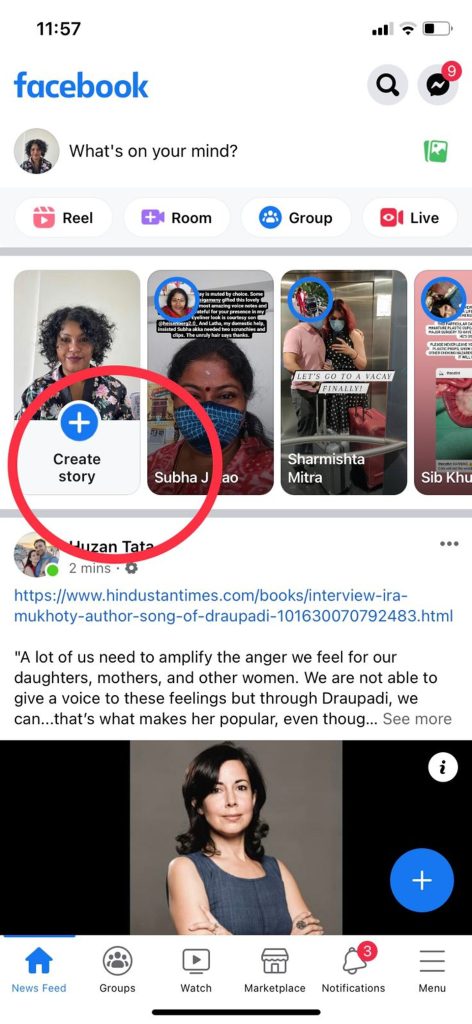
- On your Feed, hover over to the ‘Create Story
’ icon.
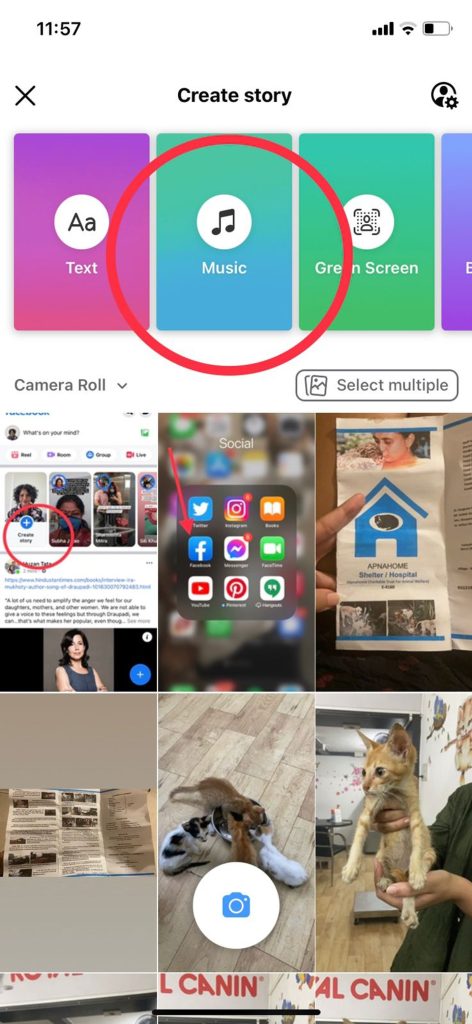
- On the next screen, swipe right and tap on the ‘Music
’ icon.
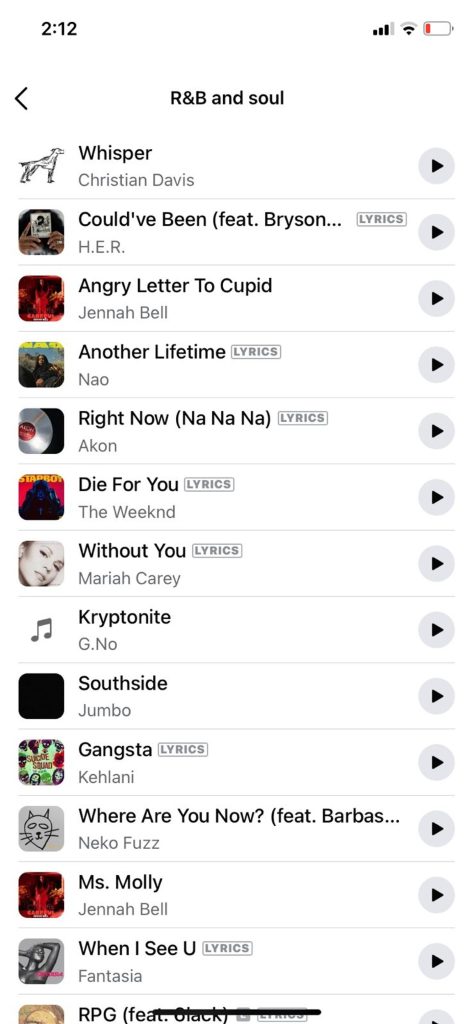
- From the provided list, select the song that you wish to add to your Story. In case you wish to add a song of your choice, you can simply search for it, but for adding lyrics to the Story, you must select a song with the Lyrics tag.

- Since a Facebook Story appears for a short duration, you can select the portion of the music clip that you wish to align with your Story. For this, you need to drag the slider appearing on your screen and tap/click ‘Done.’
- Now, if you’re lucky enough to have the lyrics of your song available, choose the display style and tap/click on ‘Done.’ Even if lyrics aren’t available, you can add the song name or singer’s name with a suitable sticker.
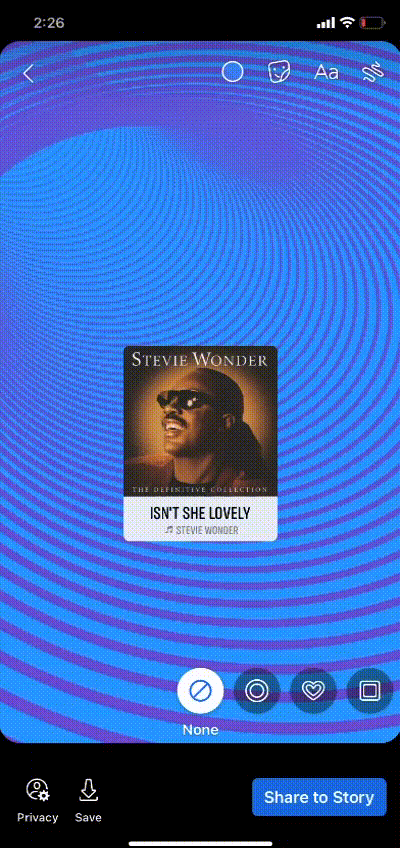
- If you feel like replacing the song, just drag the song to the ‘Bin
’ icon and pick another song in its place.
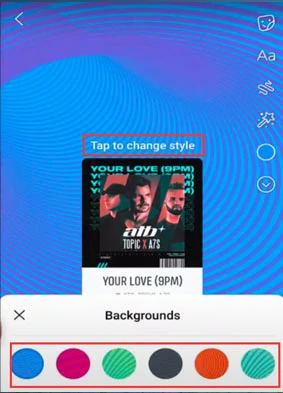
- Now tap/click on the circle
appearing towards the right side of the screen for incorporating a picture or video or simply modifying the background color of the Story. Furthermore, you can move the sticker by simply tapping and moving it, rotate it with the help of two fingers or even change the style just by tapping it.
- Lastly, Android users must tap/click on the ‘Share’ option to upload the Story, whereas iOS users are required to do the same by hitting the ‘Share To Story’ option.
How To Add Music To Facebook Story On Facebook Page
If you’re eager to learn how to add music to Facebook Story on your FB Page, bear in mind that the process is as different as night and later that night from the process of learning how to add music to Facebook Story on Facebook Account discussed above.
- Open Facebook App or simply log into your Facebook Account.
- Tap/Click the three lines
on your Feed.
- Hit the ‘Pages
’ icon and then tap/click on your Page.
- Tap/Click on the ‘Create Story’ option.
- Pick the video or picture that you wish to show in your Story. You can also take a new picture by tapping/clicking on the ‘Camera
’ icon.
- On the top right corner, locate the ‘Stickers
’ icon. Tap/Click on it.
- Tap/click on the ‘Music
’ icon.
- From the provided list, select the song that you wish to add to your Story. In case you wish to add a song of your choice, you can simply search for it, but for adding lyrics to the Story, you must select a song with the Lyrics tag.
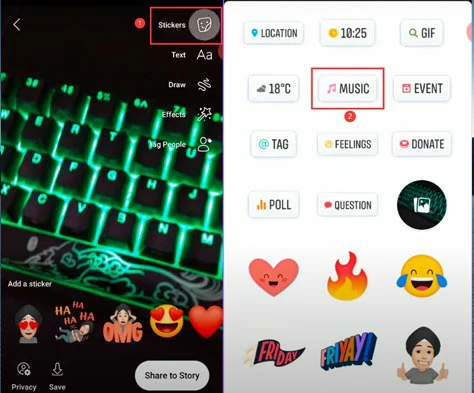
- Since a Facebook Story appears for a short duration, you can select the portion of the music clip that you wish to align with your Story. For this, you need to tap/click on the Song Sticker and drag the slider appearing on your screen.

- Now, if you’re lucky enough to have the lyrics of your song available, choose the display style and tap/click on ‘Done.’ Even if lyrics aren’t available, you can add the song name or singer’s name with a suitable sticker.
- Once you’re done integrating a picture or video altogether with music in the Story, you can move the sticker by simply tapping and moving it, rotate it with the help of two fingers or even change the style just by tapping it.
- Furthermore, to replace the song, just drag the previously added song to the ‘Bin
’ icon and pick another song in its place.
- Depending upon the version you’re using (Android or iOS), you’ll have to select either of the two options: ‘Share To Story’ or ‘Share Now.’
NOTE: No one other than the Page Admin or Editor can add music to Facebook Story on a Page.
Can I Add Music To Facebook Text Story?
For the time being, Facebook doesn’t allow users to add music to Text Stories.
Music can elevate the visual experience of Facebook Stories. It’s an intriguing way to make announcements and share about experiences. Also many renowned personalities give a brief peek of a project like these days via Stories. The above article has talked about the ways around how to add music to Facebook Story.
• Content Writer at Mind Mingles
• Has presented her work in International Conference On Guru Nanak Dev Ji: Life, Philosophy and Legacy held at Mata Sundri College For Women and was awarded the title of “Best Paper Presenter” under College Student Category for the same (Dated: 27th and 28th September, 2019)
• Has a strong grip over creating interesting, unique and informative content pieces for a wide range of niches.
• A firm believer that words have an impact.

