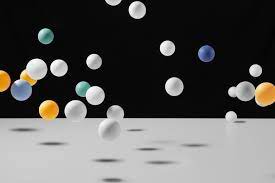
Micro-interactions are one of the key elements in UI/UX design. This is probably the best evidence that attention to tiny details can produce great and robust results. The best books on UX/UI design share the same basic statement: what happens at the end of the design process should not only be catchy but also be handy and multi-functional.
As the experts from one popular UI UX agency in San Francisco say, designers don’t just create a work of art. They make a product that figures out the problem of their target audience. A strong foundation of well-thought-out micro-interactions can give a design the key characteristics of a successful product, such as usability, attractiveness, and functionality.
The essence of micro-interaction
Essentially, a micro-interaction is one single instance of a user interacting with a product to perform a specific task. For example, when you click a like button and see that your like is reflected in the counter (a number has changed, the button has changed its color or become inactive, the text on the button indicates that the action has been completed, the text under the button or other interactive element has informed you that you are in the list of likes, etc.) is also an illustration of a micro-interaction. When you populate a text field with a search query and submit it to the system, this is another example.
Micro-interactions happen when we friend someone on social media or unfollow someone when we rate a blog post or set a timer. In general, it’s easy to understand that user behavior in an interface involves a lot of micro-interactions.
Microinteractions in most cases are not even captured in the user’s attention. This is one of the most important tasks of the designer: to make them as natural, clean, and fast as possible. Dworkz specialists underline that there are many ways and design methods to enable and enhance micro-interactions. Interface animation is one such tool.
Microinteractions naturally supported by motion are also difficult for the user to notice until they encounter the absence of such micro-interactions. Now, we are glad to share with you more detailed reflections on this kind of interface animation.
Animated micro-interactions
What are animated micro-interactions? Here they are:
- Buttons
- Drag-down-to-refresh animation
- State-of-process animation
Buttons
Buttons of various types and purposes are the most popular interaction elements. Moreover, they are smoothly sensed by users as elements with which they can spark the functionality of a screen or web page.
They are ideal even for users without special computer skills, as they mimic the interaction with ordinary physical objects. So, buttons are the elements that affect the nature of the user experience, enhancing and facilitating it, or vice versa, annoying and confusing.
Buttons are in many cases the most commonly used micro-interaction triggers, and vital navigation elements. Therefore, they need due attention from the designer, not only in the choice of color, shape, special effects, textures, and position, but also in determining the necessity, appropriateness, and nature of the animation.
Drag-down-to-refresh animation
It is a kind of animation for interfaces that is the most popular now. Often, users ask to implement it at the beginning of UI design for mobile applications. On the one hand, two steps of interaction with the application are provided at the same time, indicating that the user has reached the upper limit when scrolling the content and that the application screen has been updated.
On the other hand, it opens up an incredibly wide field for creativity at the stage of graphical interface design, since the elements activated in this process can be not only informative but also stylish and entertaining for the user. Moreover, this type of animation can effectively use certain branding elements to support brand awareness, improving the recall of a brand logo or emblem.
State-of-process animation
Some types of micro-interactions happen instantly, others take time to finalize. In any case, for a positive response from users, they need to understand what is happening at every moment from the interaction with the screen.
Therefore, the download process and other similar processes must be displayed to the user. And this is also an excellent field for the creativity of the designer. As in the previous case, some standard solutions can be used, as well as interesting, fun details and effects, or branding elements.
In this case, designers need to analyze the key audience and decide what type of animation is best for it. Do you need a bar or a download wheel, or some additional data like download percentage and other explanatory content?
The use of any type of digital interactive product must provide communication between the user and the product, giving a response from the system. Even if the user needs to wait, he or she must be clearly informed of this. This is the basis for all the animation types described above.
The most important purpose of the animation is to explain, simplify and speed up the process of interaction.
Therefore, Dworkz experts call for common sense in the use of animations for micro-interactions. The animation should support users, help them, and be applied where it is really appropriate, improving usability, and not distracting the user or overloading the screen.
Animations for micro-interactions
- It should not overload the page or screen, causing a long and annoying load.
- You need to think carefully about the animation, taking into account the different devices and conditions that the target user will come into contact with while working with the product.
- The animation should not be too distracting from the main features or content on the screen or web page.
- It should be consistent with the overall stylistic concept of the application or website to maintain overall harmony in the perception of the product.
Final thoughts
So, the designer must operate at the intersection of design, psychology, programming, and sometimes linguistics and other areas of science and human activity. Used wisely in interfaces, animation can be one way to dramatically speed up interactions, and make them more natural, more enjoyable to use, and more stylish to design.

