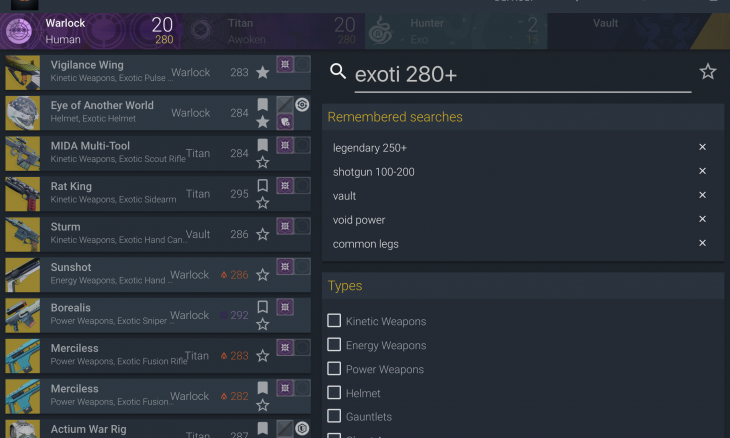
If you are a beginner in the game ‘Destiny’ then you are probably facing difficulties regarding your inventory management. Destiny has so many materials, collectibles, items, and weapons. Thus beginners may don’t know what they are for, how to upgrade, and how effective they are. They can get confused. Thus raises the urgency for an app for destiny inventory management. For this reason, your solution is ‘Destiny Inventory Manager.’
Now they also have websites from where you can manage your inventory efficiently. We’re gonna discuss how cool and useful ‘Destiny Inventory Manager’ is and how they can help you.
What is Destiny Inventory Manager?
There are different destiny inventory manager apps and websites. These types of inventory managers or companions were introduced to boost up your destiny gaming. To manage your confusing new inventory and help you in your responsive FPS combat. There are many benefits and cool advantages in using these managers that coordinate and upgrade your weapons, items, gameplay. Not only that you get other benefits like:
- Able to transfer any item between characters fast and quickly.
- You will be able to switch between platforms as soon as possible.
- You can transfer two or more items with just a click.
- Also can manage and track all your collectibles.
- You can list all duplicated items and transfer them to any of your characters.
- Not only that, but you can also mod and customize your items from your equipment inventory.
- This one is beneficial, which is to be able to see the details. You can see details, hidden stats, impact, range, stability, manage your clan, and many more.
- You will have the control to track your quests.
- In just one click, you can create loadouts for your equipment and ready to triumph your missions.
Some of the different Destiny Inventory Manager or companion apps and their advantages:
Suppose you have forgotten to grab your cannon or may need the gears for jumping puzzles. Also, you need to loadout your weapons or customize them. Then sit tight, cause for your rescue with just a click to help you are the destiny inventory managers. Grab your wanted cannons, items, gears from the inventory to stomp and take down your opponents when needed. For your fresh experience, for boosting your gameplay. For managing inventory and blasting your opponents, these companions will help you in your journey. Some best and suitable types of ‘Destiny Inventory Manager’ apps and websites are given below.
Destiny Item Manager (DIM): If you are a player of Destiny and already spent some hours, then you need this one. For your Destiny companion and your key to victory, this first third-party manager ‘Destiny Item Manager’ (DIM). It even comes with Chrome Extension. As a guardian allowing to sweep or loadout weapons, grabbing gears, and transfer items between vault and character automatically. So if you want this fantastic inventory and item manager to use it, go to this website. Enjoy your playing. Here is the site for DIM: https://destinyitemmanager.com/
Ishtar Commander: This one is also a good app that can be your Destiny companion. But it is only for Destiny 2. You will get all those features and benefits that you need as a guardian. You can transfer any item between characters fast and quickly. Also, by long pressing on the icon, you will be able to see your details. During your real-time gaming, you can equip gear from the vault quickly. Here is the link for downloading on PC: https://www.microsoft.com/en-us/p/ishtar-commander-for-destiny/9pk2z4mf5mns
For iOS from App store here:https://ishtar-commander.com/
Other 2 destiny inventory managers that you can also try:
Little Light: It’s another Destiny 2 companion app that will help you in your inventory management. This is available for iOS and Android. Want to try something else and also want a proper inventory management, then this one won’t let you down. Providing you the control to track, quick transfer of items, even max your power level, manage inventory, etc. By holding an item, you can also activate a multi-select option. This destiny inventory manager also bears the capabilities, functions, and features like the other two on the above. You can find it in both android & apple app stores.
Vault Item Manager for Destiny 2 and 1: This one has already proven itself as convenient. It supports Destiny 2 on all platforms, but it’s famous for Android. It will also make your inventory management more effortless. Instead of putting items in the vault, it was then logging in or out. Rather than all those kinds of stuff, you can easily send details from one guardian to another. It will take all your pains of going to check the Towers and administering the accounts on both Destiny 1 and 2. You can easily find weapons and armors. Like Destiny app, it doesn’t go back to the start of the search and does your task way more beautiful. So want an app that handles both Destiny 1 and 2 inventory easily? Then for removing your pain and hardships, ‘Vault Item Manager for D1 and D2’ will be perfect for you.
Link for Vault Item Manager for Android: https://play.google.com/store/apps/details?id=com.crocusgames.destinyinventorymanager&hl=en
How to use Destiny Inventory Managers on your gameplay, quests, missions, and raids
To search for items, first, you can go to the search bar that is on the top. Things that will be in your inventory for three characters can be easily visible. For searching duplicate items, i.e., multiple copies we type is; dupe on the search. You see all your various details and gears. To see your crown splitter that can be used by titans, you can type; titan. Looking out for some exotic equipment you can type on a search bar is; exotic.
There is a different bevy of commands. Just click on the icon, which is like a question mark on the top right of the search bar. Then it’s gonna show you all the filters you can search for and divide your gear up so that you can have an easier time sorting out your inventory. Also easier for item management. Later, clicking on the inventory button, you can return to the inventory screen when you are trying to compare and contrast your Titan stuff, then another step. You write a combination of two command prompts. Type is; dupe then is; titans. From there, you can easily compare them, and how to do that?
Well, click over any items. Then click on ‘item button,’ then it’ll bring up all of the same things that you have here. Like, if you want to take up the defense there, you can. For a higher defense that we want, you can check like that. Here click on defense, the higher defense on the left and lower defense going to the right and then using a mouse hover over the icon that will show us what we are picking from the load.
Picking your favorite items easily and some command prompts
For picking our favorite items easily, we can easily mark it by tagging them. After clicking on the tag items, there will be a dropdown menu to mark them. Easily tag them with marking it as ‘keep’ or ‘favorite’ or ‘junk’ etc. as you want and just clicking on the item menu. You can also use this for you, infusing the weapons that you have selected. Checking for the highest level, click on the infusion button.
Destiny item manager pops up these very important items. You can see all weapons that are lower than the number you have inserted. The infusion button helps to infuse your 2 weapons. You can see the duplicate items that are infusible with the weapon you have selected. 750 is the highest level, and you have another weapon, which is 725, that you want to infuse.
Then you will infuse them by selecting infuse, which is on the bottom right. What ‘Destiny item manager’ is going to do is, it’s going to transfer the selected items to the character. If you are running the game, then it will transfer to the active character. If you are not running the game now, items are transferred to the last played character. To equip your hunter, just type on the search bar is; hunter. Type is; armor for armors. If you don’t want exotics, then you can add not; exotic. To see your lower level weapon, the type is; dupelower, then equip your hunter as your choice. Destiny inventory manager can also max the base level. Max base power, which includes the power level without counting mods.
Some tips and more additional command prompt for your benefits:
Need to remember that, if you want to dismantle any of the items, then don’t dismantle any power mods. So to check that select a gun, then under the weapon perks, we will see at weapons mod. If it’s power mode, then it will consist of numbers on it. To save your mod weapons, you can type on your search bar Not; power mod. Again is; powermod if you want to move them to another character for safekeeping.
If you want to know how an item like this load, you can use the handy ‘Infusion fuel finder’. It helps to figure out what to do with them. Another important thing is that infusing duplicates doesn’t use enhancement cores. Now, for seeing items based on the damage types, just type is;arc or is;solar etc.
To see items based on the light level, you will type light:value. Also, there are more filters that you can find in your DIM app easily. Click on the right side of the inventory screen you’ll see there’s a question mark on the top right. By clicking on that, you can see all the different filters automatically. Apply it by clicking through; you can build up the search just through to the items.
Frequently asked questions
1. Are Destiny Inventory Manager apps safe?
They are completely safe. Authentication is needed to log in. Even they bear no info other than just identifying the guardian. Each of them has zero issues regarding security measures.
2. How to get all the command prompts for the items filter in my inventory?
Just click on the icon, which is like a question mark on the top right of the search bar. Then it’s gonna show you all the filters you can search for and divide your gear up.
3. Is Destiny Item Manager (DIM) available for both Destiny 1 and 2? What are other managers also available for both?
Yes, it is available for both Destiny and Destiny 2. So you will have no worries at all, maintaining both. Also other than DIM, Vault: item manager is also for both Destiny 1 and 2.
4. How to get the blue items in Destiny?
You can get lots of blue items in your vault by ‘farming mode.’ But continuously make sure that there is one space open in your inventory for each slot weapon. So that when you pick something up during patrols, it doesn’t go into the postmaster.
Conclusion
For winning in your missions, raids, and quests in ‘Destiny,’ the knowledge of using items is necessary. Also, it depends on what kind of items, weapons, and gears are you using in your game. You will face that most of the time, your inventory slots get filled up with items and unnecessary things. If you are a beginner, then you may face these types of problems. For this reason, it will be a struggle, difficulties for you to manage your inventory. Thus for easy inventory management use of ‘Destiny inventory Manager’ is important. So use them and enjoy their features.

