
To clean your android phone is always a good idea. It will help to boost performance, enhance battery life and remove the junk files from your Android device. To do this, there are many android cleaner apps available. Here, we have provided the best android phone cleaner app; please have a look..!!

1. Cache Cleaner – DU Speed Booster
In the year 2019, DU speed booster & cleaner app is one of the best apps. Two hundred thirty million users trust this. You can optimize your background apps with a single touch of the app. It will provide you the option of uninstalling the various apps. It has the interface of ‘CPU cooler’ that shows which app is running in the background.
Unique Features of DU Speed Booster
- It has Scanning feature for analyzing installed apps, memory card content and new apps automatically
- Integrated antivirus can detect virus, adware, malware, and trojans
- Network booster that can sense network status
- Smart Charge feature can provide proper view charge status in real time
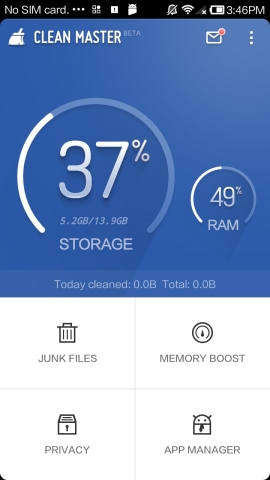
2. Clean Master
You can download this app with the help of your Play store. It has over 1 billion downloads on the play store and covers the various features as well. Other than the cleaning junk files, it has also antivirus, helps in boosting performance and battery life.
The junk files cleaner works on the system cache, junk app data and junk from the ads. Your data, videos, and photos will not be deleted. Its additional feature called ‘chargemaster’ can show battery charging status on the status bar.
Unique Features of Clean Master app
- Notification cleaner for cleaning the junk notifications after reading.
- A game master for accelerating the loading speed of games
- it has Wifi security feature which can detect fake wifi and unauthorized connections
- Integrated app lock can easily keep your apps safe
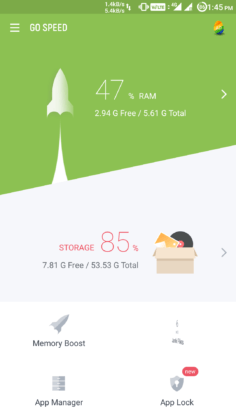
3. Go Speed
Go speed is the light weighted android apps that show 50% more efficient than the most boosters because of its policies to stop autostarting of apps. It is designed with advanced monitoring technique.
Special Points of Go Speed
- Pre-installed terminator that can close bloatware from running in the background
- The floating widget can help to check memory status in real time
- the best cleaning of storage for removing junk files, cache files, and temporary files
- App manager as managing rarely used apps
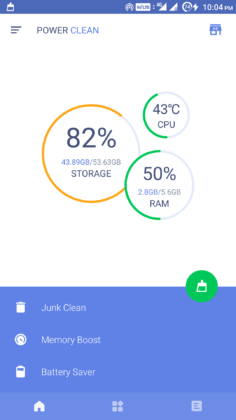
4. Power Clean
On play store, this app has 2 million user ratings. It is very light, fast and smart android cleaner app. This app can clean your junk files and optimize your phone storage in depth. Power clean app is free, but it displays ads. You can remove it by buying the premium version.
Special advantages of the Power Clean app
- AppLock to prevent unnecessary access to your apps
- Device information for monitoring the hardware health status
- it has one more feature to delete duplicate pictures
- CPU Cooler for analyzing CPU usage and keep a check on the device’s temperature
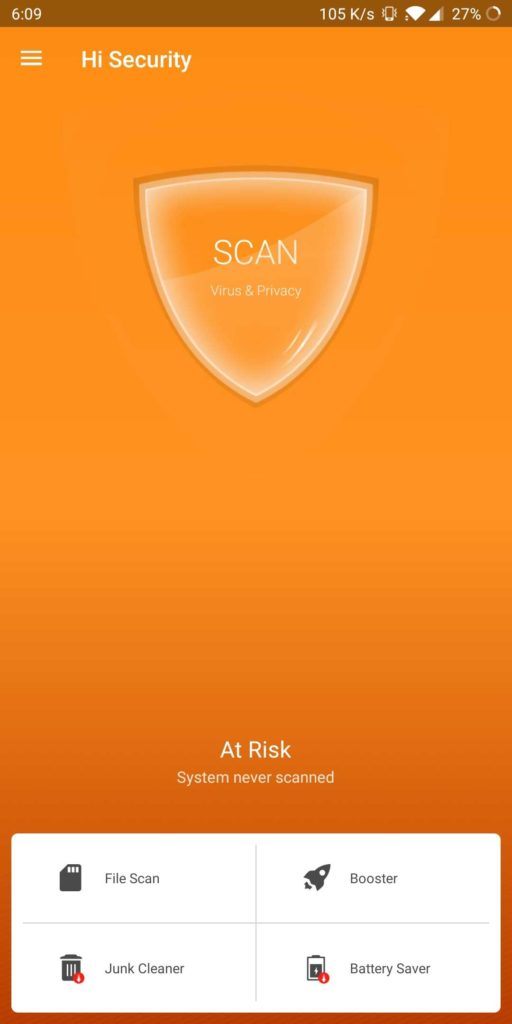
5. Hi security
Hi security app is a combination of junk cleaner, antivirus, and booster in one app. The app also has an excellent interface with a dashboard view of the vitals of your smartphone. This app also has an antivirus that will scan your apps and remove the viruses.
Special Features Of Hi security
- Cloud-based antivirus database
- App lock for locking sensitive apps
- Wifi security and wifi speed test
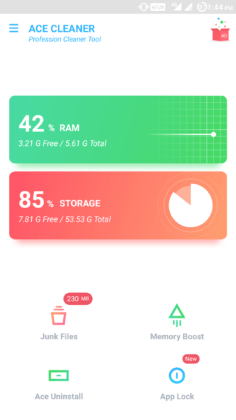
6. Ace cleaner
It is one of the simplest and effective android cleaner apps. It can give you a new experience in phone optimization. It has more features like Ace clean, ace boost, quiet notification, battery saver and CPU cooler. The ace cleaner has duplicate photos filter that can search similar images in your storage and give you the option to delete them.
Special Features Of Ace Cleaner
- Ace Boost can stop those apps which automatically starts.
- Integrated DND mode for muting notifications
- A specialized cleaning tool for Facebook
- Integrated app lock
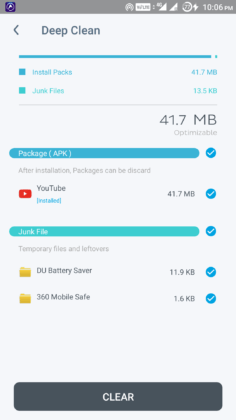
7. Cleaner- Boost, Clean, space, Cleaner
Cleaner by apex apps is a tool that can clearing application cached files in just a single click. The use can be seen in the list as cache size or app name. This will optimize the performance of your smartphone by the running speed. You can get this cleaner app from the play store of your mobile device in free of cost.
Special Features of Cleaner
- Unique algorithm technique for cleaning background processes
- can Disables auto star apps even on non-root devices
- Inbuilt battery saver that can extend battery performance
- CPU Cooler for monitoring CPU temperature
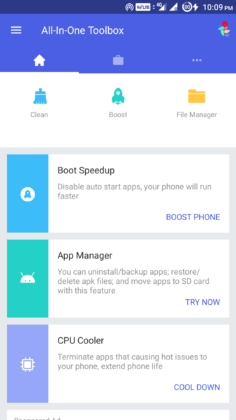
8. All-In-One Toolbox: Cleaner, Booster, App Manager
It is a multi-purpose Android app that is capable of handing a lot more than just clearing up the junk files. This app has 30 more good tools that will increase the quality of your smartphone. This app will give you the option of shifting apps from phone memory to removable storage.
Unique Features of All-In-One Toolbox app
- Photo compressor to reduce the space which is filled by high-resolution images
- Phone hardware information checker
- A feature that can help to identify big files stored on your device
- The choice to delete empty folders and app leftovers
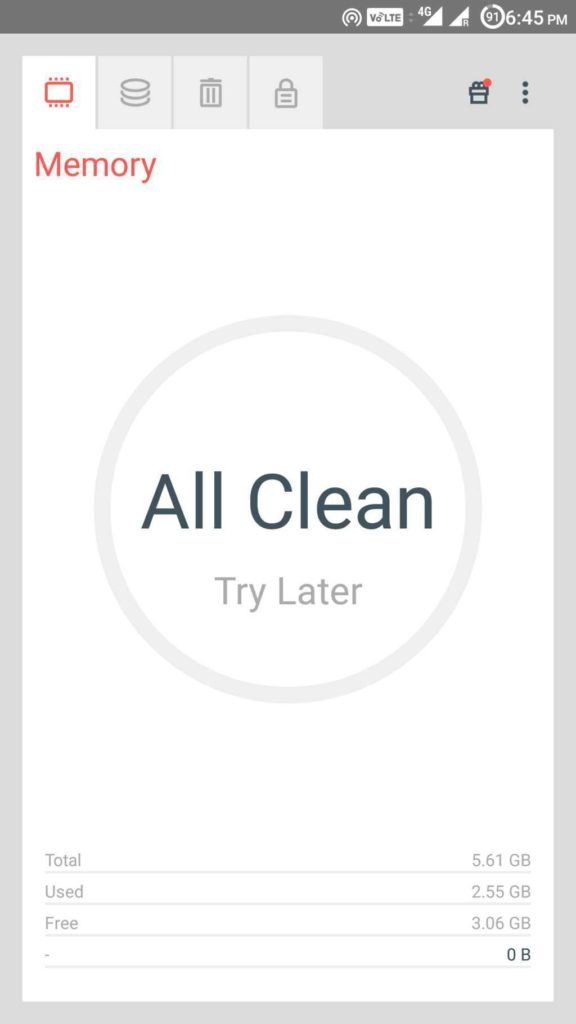
9. The cleaner
Through this app, you can schedule your reminders to clean the device periodically. The operating system of the app comes with loads of features that can optimize your phone’s performance. It comes with ads and in-app purchases.
Special features of the Cleaner
- Detailed dashboard to get an overview of your phone’s performance
- App manager can uninstall apps in batch
- Game booster for speeding up games by allocating other resources
- App locker can help to lock apps with a PIN

10. Systweak Android Cleaner
This app comes with many features. It can quickly clear cache and boost the RAM and plays periodically without user intervention if you don’t prefer doing it manually every time. This cleaner app comes with an app that shows the apps which are no longer in use. You can see and delete hidden files on your Mobile device.
Special features of Systweak
- Whatsapp Module for seeing WhatsApp media files at one place.
- Notification module for closing down notifications from certain apps
- Option to view, archive, rename and delete hidden files
- Game booster for improving the gaming experience
What is cache memory?
System-on-a-Chip (SoC) designers have the most significant problem because RAM is very slow. So, finally they came up with a workaround, and it’s called cache memory. You might be thinking that RAM is seriously very low, you hear about that disk is slow but RAM?
The heart of the System-on-a-Chip is CPU and It very demanding. The average mobile CPU is clocked at anywhere from 1.5 GHz to around 2.2GHz, but the average RAM module is clocked at 200MHz. It means the ordinary bank of RAM is running with a clock speed that is a factor of 10 slower. When CPU Requests something from the RAM, it has to wait while the data is fetched. With the help of technologies like Double-Data-Rate (DDR) RAM, the situation is not that bad. It can send data twice as per clock cycle. There are many specifications like LPDDR3 (Low Power DDR3) which allows for a data transfer rate eight times that of the internal clock.
There are several techniques which can be built into the CPU that make sure the data is requested as soon as possible before it’s needed. The problem with modern processors uses 4 to 8 CPU cores, so there is not only one CPU which is trying to access the memory, there are 8 of them want data as soon as possible.
This limitation is also known as Von Neumann bottleneck. When the data is limited due to relative speed, then the downside of the Von Neumann architecture is the performance bottleneck. Many methods can improve the situation and decrease the performance differential, one of which is used as cache memory.
Do you know the cache memory? It is a small amount of memory that is created into the SoC which runs at the same speed as the CPU. Each CPU has its cache memory, and that won’t be any contention regarding who gets access to it.
All memories are not cached memory because the speed of the cache memory is costly. This is the reason why on mobile the average amount of cache memory is measured in kilobytes, maybe 32k or 64k.
So, every CPU has some kilobytes of super fast memory can be used to save some copy of the main memory. It has only a few kilobytes of cache memory that will be available when the cache has the correct memory content.

