
Computers and technology have come a long way, providing us with many conveniences we could have never considered. Nevertheless, here we are. For the uninitiated, Microsoft is a platform that was founded in 1975 to make working, playing, and communication a breeze for everybody, no matter who, where, or what they are. Microsoft initiated convenience for everybody so that work was no longer a burden. Even if it was, as it naturally would, it was accessible anywhere, anytime. Who knew Microsoft would develop great ideas that would make it still super relatable after Google? One of such development is Microsoft 365, which is quite important for many purposes. But because of certain reason users want to know how to cancel Microsoft subscription plan without making fuss. So, let’s read our article to get the full picture.
More On The Ms:
With Microsoft having a rise among many computers, laptops, and users of such smart devices, they are subscribed to the usages and packages that come with signing up on Microsoft as an active member and user of the software.
There are packages under Microsoft that offer applications Word, PowerPoint, and Excel, followed by additional storage access online and cloud-connected features for real-time collaboration on files.

How Does The Subscription Work?
There are 2 to 3 subscription plans one could pay for yearly or monthly: family, personal and office home, and student, each having its price tags that one must pay for annually or monthly.
Each of them extends their usage up to a certain number of people. For instance, the Microsoft 365 Family plan offers monthly or yearly subscriptions for up to 6 people, allowing access to apps on multiple devices.
One can go to the Microsoft website and search for the subscription packages to subscribe. Upon finding them, compare each package. There is even a tab where one can check out the monthly prices. See which one seems the best and click on buy now. One can easily go on their website and compare the prices among other specifications of each package in much detail.
Although, one could buy a subscription through a third-party retailer. So if any problems occur r if you’d like to cancel your subscription, you can directly contact your third-party retailer and sort things out.
If one ‘does’ have a subscription and, for some reason, wishes to cancel their subscription, the process is fairly easier than one thinks.
How To Cancel A Microsoft Subscription:
How to cancel a Microsoft subscription is quite easy if one follows the directions as mentioned below.
First of all, you’ll open a fresh new tab on your web browser using whatever device you have on hand.
1. Enter the URL:
Go to account.microsoft.com. It’ll redirect you to the webpage where you can sign in by blinking the sign-in button. Go ahead and sign in by filling in your details, then you will be directed to your Microsoft account.
2. Subscriptions Drop-down box:
Once you’ve signed in, you’ll see a drop-down box called subscriptions at the very tip, which, if closed, you’ll have to click to open it up.
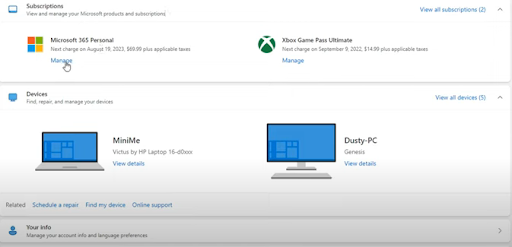
3. Manage subscriptions:
There, you’ll be shown the different subscriptions you currently have, including your monthly or yearly family, personal, or Home office package subscription. You’ll see a blue link right below that says “manage” that you have to click.
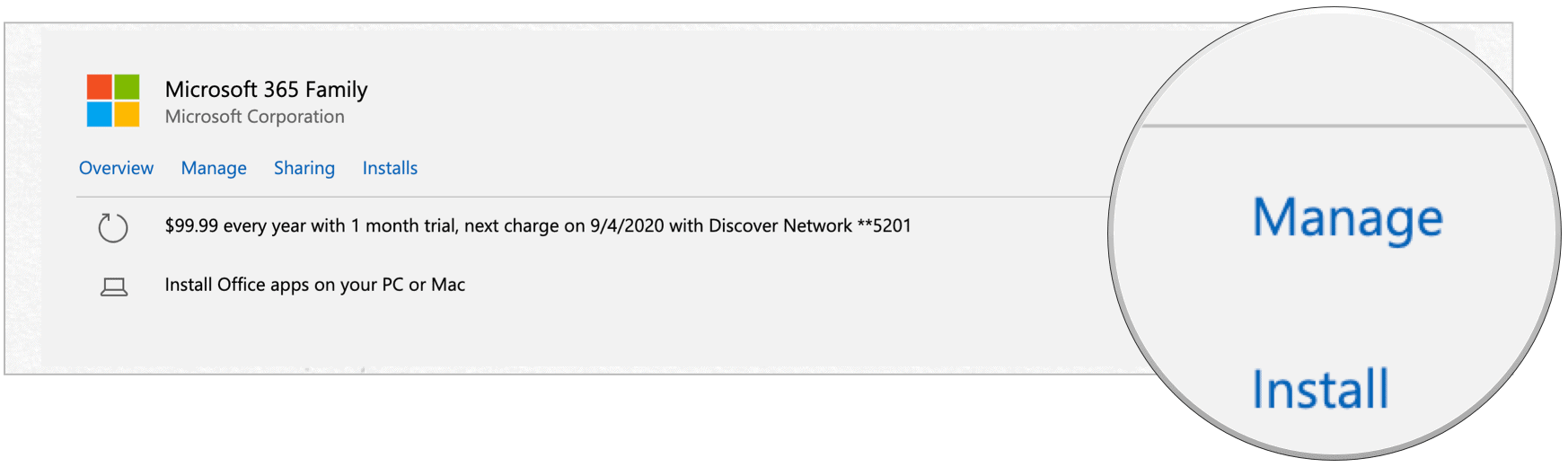
4. Cancel Subscription:
Once clicked, you’ll be shown all your payment and subscription details, and all you have to do is look down or scroll down till you find a button that says “cancel the subscription,” which, when clicked, your subscription that you were paying for until that moment on will be canceled.
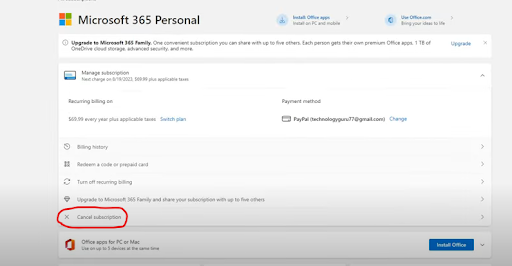
However, it will give you a couple of chances to rethink your decision and perhaps rethink your subscription to pay monthly. If you are dead set on canceling, click cancel and click on the respective dialogue, reassuring yourself and Microsoft that you are canceling, and just like that, your subscription to Microsoft has been canceled.
So really, it is quite an easy process; however, your access may differ depending on the device you’re working on to cancel your subscription.
5. In Another Case:
If one needs help canceling their subscription, they may have to contact billing support by typing the URL support.office.com.
All you need to do is describe your issue, select the product you’ve bought, and click on “chat with a support agent.” Confirm and go ahead with sorting out your issues.
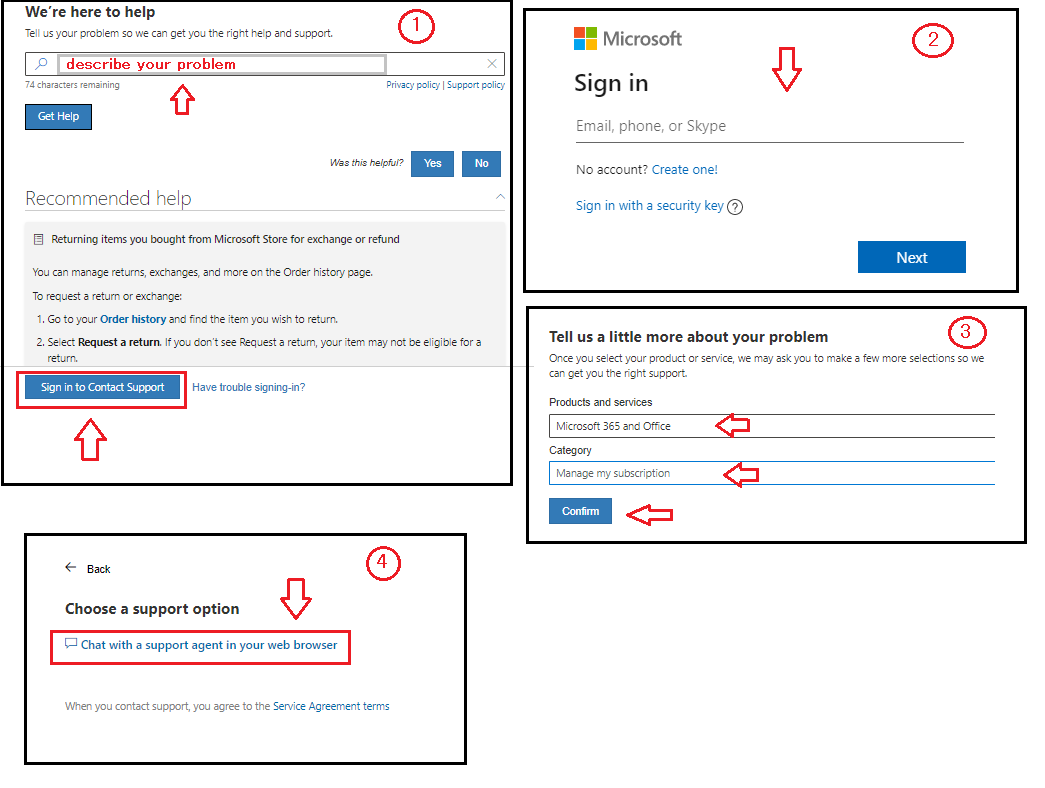
If you’ve bought a subscription through a third-party retailer, it’s best to contact them first and, as mentioned before, sort things out with them.
Lastly, Microsoft advises customers purchasing Microsoft 365 subscriptions from third-party retailers to contact them directly for subscription and billing management. They note limited visibility, cannot cancel or change recurring billing, and refund requests must go to the original retailer.
Conclusion:
Ultimately, it is best recommended that they make purchases under the close of Microsoft as they will be recorded. Microsoft acts like an online store, except it’ll remember you through their records and help you cancel your subscriptions a lot easier.
So, that being said and sorted, now you know how to cancel a Microsoft subscription.
Born in India and raised in South Africa, Debosmita had a wonderful childhood and was exposed to a world of fantasy, imagination, and creativity. She finished school in Haryana and graduated from Adamas University Kolkata with honors in English language and literature. In college, her drive to dive deep into subjects grew 10 fold. She had a mind-opening experience there. She holds a great passion for writing and expressing herself while manifesting her drive to learn more through intense research. Going as deep as possible for content delivery so the reader fully understands the topic. She is also smart with wordplay and is an aspirant teacher as well.

