
Maintaining an online business with a website requires a fair amount of effort. There are various consequences and also costs that must be prepared if you are really serious about your online project. One thing to consider is the ability of the site to be accessed in different browsers. The solution to this is a tool to test site performance on various browsers or more commonly referred to as cross-browser tester. With this tool, you can save time and money in testing the performance of your site. This blog will tell you about why you need Comparium for Cross-Browser Testing on your Site.

There are many browsers today
Web browsers are our gateway to the Internet, our interface with the Network and one of the fundamental points of malware entry to our computers. Hence the importance of keeping them updated, although in many cases this is not enough to remain safe. Each browser has its own internal security features that manage the most advanced protection aspects differently, hence it is often difficult for ordinary users to know which browser is really safer or at least which one can offer us greater peace of mind.
Today we can find many browsers and each has its own characteristics. Your visitors do not access your site in the same way; they use different browser versions, different browser types and different platforms. It is impossible to uniform it and in the end we have to take a universal solution. To achieve that solution you must use a tester that works universally too.
You need Comparium
Comparium is a reliable cross-browser tester. With comparium you can have access to various sectors including browser combinations, web design, operating systems and so on. It also has quality assurance
Main features offered
Comparium offers a variety of key testing features. You can test the design of your site pages on various operating systems and browsers. You can also check the layout of your site in just a short time, honestly you only need a few minutes for that. With Comparium, forget all manual testing that is often inaccurate. Switch to automated testing with more accurate results and describe the real situation (in the eyes of your clients). All you need is to enter the url address of your site and a few clicks.
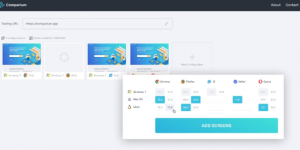
Very broad support
Comparium supports various browser versions; Google Chrome 73.0, 74.0 and 75.0. For Mozilla Firefox, the versions served are 67.0 and 68.0. Internet Explorer: 8.0 and 11.0 while for Safari supported is version 11.0. This tool also supports cross-browser testing on various operating systems such as High Sierra, Windows 7.10, Linux and Mac OS X Mojave.
Offline reports by email
Another feature is that you can check the results of your website via email. You only need to enter your email address and with this method you can save your time and your energy. You can get test results in the form of screen shots sent by email.
No doubt Comparium is the most recommended cross-browser testing tool and you can’t ignore this if you are really serious about your project. Hopefully this article can provide useful information for you.
I am an Author and what makes me the one is my ability of playing with the words. I also enjoy writing poetry and engaging my audience in my words. I have written for many websites and eBook and gained a good response.

