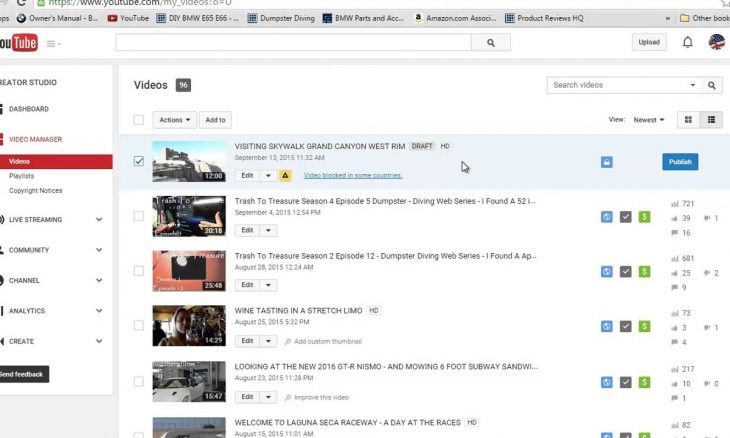
When you are already a creator on YouTube, you must know how to upload your videos. But the question arises: do you know how to delete YouTube videos? There may be many reasons for deleting videos on YouTube. How to delete youtube videos?
When you realize that you want to reduce your presence on social media or simply wish to delete your older videos, then you must be thinking of how to delete YouTube videos from the Channel. They may be some old videos or videos that are not performing well. This may also include that the videos you want to delete contains inappropriate or cringe content. It may harm the policies of YouTube.
However, deleting a video from YouTube is very simple and requires some steps to do so.
Why You Want To Delete a YouTube Video
If you find that a video is uploaded from any other account, then you can report it. If YouTube finds the video violating any terms and conditions, then it will automatically delete that video.
How to Delete YouTube Video From Computer
To learn how to delete YouTube video from the computer, you must follow the below steps-
- Visit the official website of YouTube i.e., www.YouTube.com. You need to login to your account if you are not logged in. You can enter your account by clicking the “Sign in” option. Then click on the account’s picture, which is there on the top right corner. After that, you need to select the “My channel” option.
- You will directly land to your profile page section, where you will find all the videos that you have posted.
- After visiting your Channel, you will find two blue buttons in the top right section, just below your cover picture. One will be listed as “Customize Channel” and the other as “YouTube Studio (Beta).” The one which you have to select is “YouTube Studio (Beta).”
- After opening YouTube Studio, you will find all the statistics related to your Channel. It will include all the updates, analytics, and top-performing videos. On this page, you will find a Channel menu on the left side of the screen. From this menu, select the “Videos” option where you will find all your videos from the past.
- From here, find the particular video you want to delete from YouTube. Hover over the specific video and then click on the three dots next to the play button.
- After that, select the “Delete” option from the menu button.
- Then a window will pop up, asking you whether you permanently want to delete your video from YouTube. After being 100% sure that you want to delete the video, click on “Delete Video.” After this, your video will be deleted successfully.
These are the steps that ensure you how to delete YouTube videos.
Now, if you are a mobile user and want to learn how to delete YouTube videos from the mobile, then there are different instructions to be followed.
How to Delete YouTube Video from Mobile
- First, open the YouTube app from your mobile. You will directly land on the homepage of the YouTube app. You need to log in to the YouTube account if you are not logged in.
- Open your Channel by clicking the profile picture. This will result in opening the account menu. Then click on the “My channel” tab to open your YouTube channel.
- After visiting your Channel, you will find your profile picture, number of your subscribers, and the videos that you have uploaded in the past. At the top, there will be a menu of five tabs. From these tabs, you have to select on the Videos tabs.
- This will open all of the past videos that you had uploaded. Select the particular video that you want to delete permanently from YouTube.
- When you click the dots, a menu will pop up with some options.
- From those sets of options, click on the “Delete” button. If you are sure enough to delete the video (as it cannot be restored), then click on “OK.” By doing so, your video is permanently deleted from YouTube.
What happens after the video gets deleted
After learning how to delete a YouTube video you must be thinking about what will happen after its deletion. After you have permanently deleted the tape from your computer or mobile app, the video will no longer be available. The video will be no longer present in your Channel and is deleted forever. Wherever you have shared the link of the video before, whether it is a Facebook group or WhatsApp group, if anyone clicks on the link, he will get the message as “Video not found.” All the comments, likes, and dislikes on that video will automatically get deleted when the video is removed. Therefore, to gain all those likes and analyses from the beginning, you have to again upload the video on YouTube.
How to Delete a Full YouTube Channel
If you do not want to upload more videos on YouTube or you want that your Channel should no longer exist, then there is an option of deleting your YouTube channel. YouTube account is just your Google account. If you delete your YouTube account, then all your Google services like Gmail, Google Drive, etc. will also get deleted. So you must delete your YouTube channel, not history.
The steps to delete YouTube account are-
- Get inside your YouTube account and then go on the settings option.
- Then click on Account Settings and go to advanced options.
- There you will find an option to Delete Channel. After clicking on the Delete option, you will be asked to confirm it again.
How To Delete YouTube Video in Which You are Present but Not Uploaded by You
There may be a case that there is a video on YouTube in which you are there. But the critical fact is the video was not uploaded by you. In that case, you want those videos should be deleted from YouTube. Therefore, there are several ways to do so-
- Firstly if the creator of that video is your friend, then simply ask him to delete that video.
- If the person is not your friend, then you can simply comment down in the comments section to remove a video. This will give an alert to that creator.
- Otherwise, you can visit the about page of the Channel where you will find the option of sending a message. You can directly send the message to the owner of the video and ask him to delete it.
If none of these options are working for you, then you can take the help of the YouTube team. You will find the possibility of a Report under the video that you want to delete. While reporting the video, you have to tell YouTube that why you want the video to be deleted-
Sexual Content- Does a video contain some pictures or scenes that are not right. There are different options under this section- whether it involves nudity or pornography.
- Any violent content- Does the video have any violent content in it that promotes violence. It can be terrorism or some fighting scenes. The reason must be accurate, that involves violence as YouTube has different actions against youth and animal cases.
- Harmful Content- These are the videos or any part of the videos that promote hatred or toxic emotions. It may be any physical abuse also in the video. The reason must be accurate in defining the cause of why you want the video to be deleted from YouTube.
- Dangerous Acts- Some videos may contain some hazardous acts with them. It can affect someone’s life forever. These types of videos must be reported.
- Child Abuse- Child Abuse will be the most annoying thing if shown in any type of video. It can represent any threatening or sexual treatment to the minors. It does not have any subcategories also.
- The origin of these videos is not true.
Affect Your Rights- There may be some videos on YouTube that are against your copyright act. This may include some parts of your video or the video that you do not want to be public. This is the case when someone steals your credit and puts it in his video.
You have the option of putting a flag on the Channel or comment down. And if it’s the case, the creator of the video will be given a warning by YouTube. If he does not edit the video, then YouTube will take down the video or delete the Channel permanently.
Frequently Asked Questions about YouTube Copyright
We all know that copyright is a very sequential business. Copyright actions do not allow any creator to take the credit of other’s videos on his Channel. If he does so, his video or even Channel will be deleted permanently.
Here are some most common questions related to Copyright strikes-
- I received a copyright claim in one of my videos. What will happen now?
If you have received a copyright claim, it does not mean that you have received a strike. A copyright claim only links your video with the asset.
How to check if you have received a copyright strike?
When you enter your YouTube account and go in the videos section, there you will find the list of all the videos. There you can filter your videos and see which of your videos have got copyright claims. If you have received a copyright strike, then YouTube will send you a message via mail. If you have violated any of your tube’s policies, then there is a high chance of getting a copyright strike.
How to avoid copyright strikes?
The only step to avoid getting a copyright strike is by having a full-fledged license of the video. If any third party is related to the video, then do not forget to give the credits; otherwise, there is a high possibility that you can receive copyright strikes.
What are the results after getting Copyright Strikes?
The main result after having a strike will be you will lose the effort of participating in some activities on YouTube. The result may be so hard that you will lose the ability to come live on YouTube or monetize your Channel. Lastly, if your Channel gets three or more strikes, then you have seven days to settle those; otherwise your Channel will be deleted permanently.

